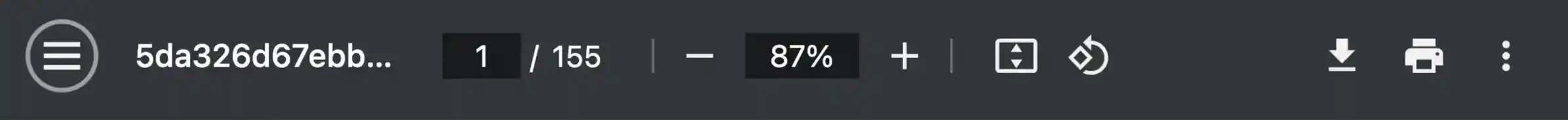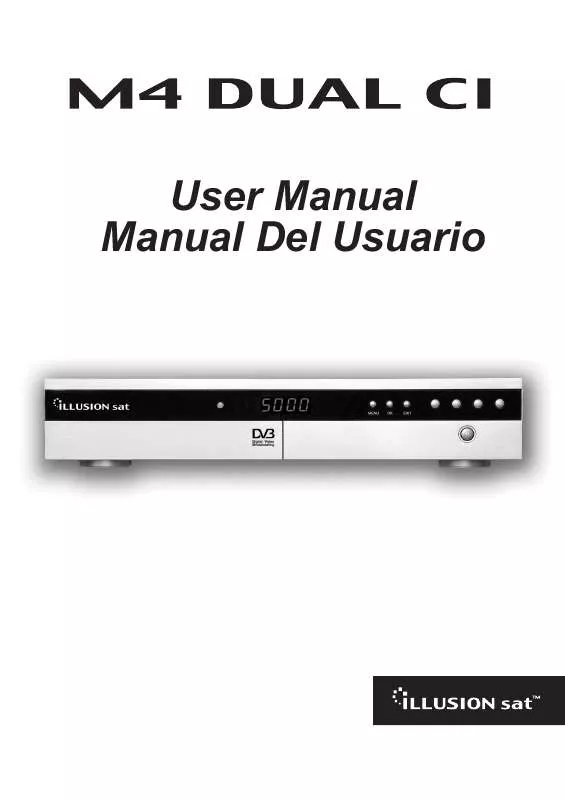Manual de instrucciones ILLUSION SAT M4
Lastmanuals ofrece un servicio comunitario para compartir, de archivos en línea, de búsqueda de documentación relacionada con la utilización de materiales o programas: folleto, instrucciones, folleto de utilización, guía de instalación, manual técnico... ¡NO OLVIDES LEER LAS INSTRUCCIONES ANTES DE COMPRAR!
Si el contenido de este documento corresponde al folleto, instrucciones, lista de instrucción, de instalación o de utilización, al manual, al esquema de montaje o a la guía que compras, no dudes en telecargarlo. Lastmanuals te permite acceder fácilmente a la información de las instrucciones ILLUSION SAT M4. Esperamos que el manual ILLUSION SAT M4 te sea útil.
Lastmanuals permite descargar las instrucciones ILLUSION SAT M4.
Manual de resumen: instrucciones de uso ILLUSION SAT M4
Las instrucciones detalladas para la utilización aparecen en la Guía del usuario.
[. . . ] User Manual Manual Del Usuario
Table of contents
INDEX
GENERAL SAFETY. . . . . . . . . . . . . . . . . . . . . . . . . . . . . . . . . . . . . . . . . . . . . . . . . . . . . . . . . . . . . . . . . . . . . . . . . . . . . . . . . . . . . . . . . . . . . . . . . . . . . . . . . . . . . 2 GENERAL INFORMATIONL. . . . . . . . . . . . . . . . . . . . . . . . . . . . . . . . . . . . . . . . . . . . . . . . . . . . . . . . . . . . . . . . . . . . . . . . . . . . . . . . . . . . . . . . . . . . . . . . 3 UNPACKING. . . . . . . . . . . . . . . . . . . . . . . . . . . . . . . . . . . . . . . . . . . . . . . . . . . . . . . . . . . . . . . . . . . . . . . . . . . . . . . . . . . . . . . . . . . . . . . . . . . . . . . . . . . . . . . . . . . . 3 FEATURES. . . . . . . . . . . . . . . . . . . . . . . . . . . . . . . . . . . . . . . . . . . . . . . . . . . . . . . . . . . . . . . . . . . . . . . . . . . . . . . . . . . . . . . . . . . . . . . . . . . . . . . . . . . . . . . . . . . . . . 3 REMOTE CONTROL UNIT (RCU). . . . . . . . . . . . . . . . . . . . . . . . . . . . . . . . . . . . . . . . . . . . . . . . . . . . . . . . . . . . . . . . . . . . . . . . . . . . . . . . . . . 4 FRONT PANEL. . . . . . . . . . . . . . . . . . . . . . . . . . . . . . . . . . . . . . . . . . . . . . . . . . . . . . . . . . . . . . . . . . . . . . . . . . . . . . . . . . . . . . . . . . . . . . . . . . . . . . . . . . . . . . . . 5 REAR PANEL. . . . . . . . . . . . . . . . . . . . . . . . . . . . . . . . . . . . . . . . . . . . . . . . . . . . . . . . . . . . . . . . . . . . . . . . . . . . . . . . . . . . . . . . . . . . . . . . . . . . . . . . . . . . . . . . . . . 5 INSTALLING EQUIPMENT. . . . . . . . . . . . . . . . . . . . . . . . . . . . . . . . . . . . . . . . . . . . . . . . . . . . . . . . . . . . . . . . . . . . . . . . . . . . . . . . . . . . . . . . . . . . . . . . . . 6 CONNECTING STB TO ANTENNA, TV AND OTHER SYSTEMS. . . . . . . . . . . . . . . . . . . . . . . . . . . . . . . . . . . . 6 MENU GUIDE. . . . . . . . . . . . . . . . . . . . . . . . . . . . . . . . . . . . . . . . . . . . . . . . . . . . . . . . . . . . . . . . . . . . . . . . . . . . . . . . . . . . . . . . . . . . . . . . . . . . . . . . . . . . . . . . . . . . . . 7 MAIN MENU. . . . . . . . . . . . . . . . . . . . . . . . . . . . . . . . . . . . . . . . . . . . . . . . . . . . . . . . . . . . . . . . . . . . . . . . . . . . . . . . . . . . . . . . . . . . . . . . . . . . . . . . . . . . . . . 7-16 I-PROGRAM GUIDE. . . . . . . . . . . . . . . . . . . . . . . . . . . . . . . . . . . . . . . . . . . . . . . . . . . . . . . . . . . . . . . . . . . . . . . . . . . . . . . . . . . . . . . . . . . . . . . . . . 7 II-CHANNEL MANAGER. . . . . . . . . . . . . . . . . . . . . . . . . . . . . . . . . . . . . . . . . . . . . . . . . . . . . . . . . . . . . . . . . . . . . . . . . . . . . . . . . . . . . . . . . . . 8 III-USER INSTALLATION. . . . . . . . . . . . . . . . . . . . . . . . . . . . . . . . . . . . . . . . . . . . . . . . . . . . . . . . . . . . . . . . . . . . . . . . . . . . . . . . . . . . . . . . 10 IV-SYSTEM SETTING. . . . . . . . . . . . . . . . . . . . . . . . . . . . . . . . . . . . . . . . . . . . . . . . . . . . . . . . . . . . . . . . . . . . . . . . . . . . . . . . . . . . . . . . . . . . . 14 V-COMMON INTERFACE. . . . . . . . . . . . . . . . . . . . . . . . . . . . . . . . . . . . . . . . . . . . . . . . . . . . . . . . . . . . . . . . . . . . . . . . . . . . . . . . . . . . . . . 16 CHANNEL LIST GUIDE. . . . . . . . . . . . . . . . . . . . . . . . . . . . . . . . . . . . . . . . . . . . . . . . . . . . . . . . . . . . . . . . . . . . . . . . . . . . . . . . . . . . . . . . . . . . . . . . . . . . . 17 TROUBLESHOOTING. . . . . . . . . . . . . . . . . . . . . . . . . . . . . . . . . . . . . . . . . . . . . . . . . . . . . . . . . . . . . . . . . . . . . . . . . . . . . . . . . . . . . . . . . . . . . . . . . . . . . . . 19 SPECIFICATIONS. . . . . . . . . . . . . . . . . . . . . . . . . . . . . . . . . . . . . . . . . . . . . . . . . . . . . . . . . . . . . . . . . . . . . . . . . . . . . . . . . . . . . . . . . . . . . . . . . . . . . . . . . . . . . . 20
General Safety
WARNING
Please read the following recommended instructions carefully to avoid the risk of your physical injury before the product is operated. Do not cover the receiver and keep clear space around the receiver for sufficient. Check the receiver's operation voltage 90-250V AC 50/60 Hz. The receiver shall not be exposed to dripping or splashing and no objects that filled with liquid shall not be placed on the receiver. [. . . ] To add favorite channel on the mode of detail channel list: Select the channel from the detail channel mode to add to favorite. Press FAV key, for selecting the place to add and then press OK. Press Exit key for saving.
Page 18
Troubleshooting
TROUBLESHOOTING
PROBLEM Nothing appears on the Front Panel No power supply No picture
SOLUTION Check that the power cable is plugged into the power socket Check the dish and adjust it Check the cable connection and correct it Get out of UHF mode Check channel and video output Check the volume level of the TV and receiver Check the mute status of TV and receiver Check the cable connection and correct Replace batteries Aim the remote control unit directly to the receiver Checking that nothing blocks the front panel Check that Conditional Access Module and smart card are appropiated for the selected service Check that Conditional Access Module and smart card are correctly inserted or not Check the signal strength and the signal quality in the menu Check the LNB and replace the LNB if necessary Check the LNB cable Check the dish and adjust it Contact your Service Provider
No Sound
Remote Control Unit does not work
Service is not running or scrambled
"No signal" on the screen
You have forgotten your secret PIN Code
Page 19
Specifications
SPECIFICATIONS
TUNER Inner FEC Outer FEC Frequency Range Input Symbol Rate Connector Type Modulation MPEG A/V DECODER Video Resolution Input Bit Rate Video Decoding Audio Decoding Audio Mode SPECIFICATION AUDIO Digital Audio Operation Mode Sampling Frequency VIDEO SPECIFICATION TV System Video Decoding Video Resolution Aspect Ratio On-Screen Display PAL B/G, I, D/K ISO/IEC 13818-2, MG@ML 720 pixels x 576 lines x 25 frames per sec. Wide Screen 16:9, Normal TV 4:3 256 colors with full IEC 60958 Mono, Dual Mono, Stereo 33, 44. 1, 48 KHz 720*480/720*576 Max. 90 Mbit/s MPEG II MP@ML MPEG II Multi-channel MPEG I, Layer I, II & III Single & Dual Channel Rate:1/2, 2/3, 3/4, 5/6, 7/8(DVB Specification) Reed Solomon coding RS (204, 188, t=8) 950-2150 MHz 2-45 Ms/s F Type (IEC 169-24 female) QPSK (DVB Specification)
Page 20
Specifications
SPECIFICATIONS
RF MODULATOR PLL Type TV Standard RF Connector Frequency Range RESOURCES Flash Memory SDRAM MAIN CPU Digital Audio Output LNB Power POWER SUPPLY Input Voltage Power Consumption Type AC 90 to 250V, 50/60 Hz Max 30 W SMPS 2 Mbytes 8 Mbytes STi5518 S/PDIF 13/18V (600 mA max. ) CH 21-69 for the modulation PAL B/G, I, D/K, NTSC M selectable 75 Ohms, 169-2, Male/Female UHF:470-860 Mhz
Page 21
MANUAL DEL USUARIO
Tabla de contenidos
ÍNDICE
INSTRUCCIONES DE SEGURIDAD. . . . . . . . . . . . . . . . . . . . . . . . . . . . . . . . . . . . . . . . . . . . . . . . . . . . . . . . . . . . . . . . . . . . . . . . . . . . . . . . . . . . . . . . . . . . . 2 INFORMACIÓN GENERAL. . . . . . . . . . . . . . . . . . . . . . . . . . . . . . . . . . . . . . . . . . . . . . . . . . . . . . . . . . . . . . . . . . . . . . . . . . . . . . . . . . . . . . . . . . . . . . . . . . . . . . . . . . . 3 CONTENIDO DE LA CAJA. . . . . . . . . . . . . . . . . . . . . . . . . . . . . . . . . . . . . . . . . . . . . . . . . . . . . . . . . . . . . . . . . . . . . . . . . . . . . . . . . . . . . . . . . . . . . . . . . . . . . . . 3 ESPECIFICACIONES. . . . . . . . . . . . . . . . . . . . . . . . . . . . . . . . . . . . . . . . . . . . . . . . . . . . . . . . . . . . . . . . . . . . . . . . . . . . . . . . . . . . . . . . . . . . . . . . . . . . . . . . . . . . . . . 3 MANDO A DISTANCIA. . . . . . . . . . . . . . . . . . . . . . . . . . . . . . . . . . . . . . . . . . . . . . . . . . . . . . . . . . . . . . . . . . . . . . . . . . . . . . . . . . . . . . . . . . . . . . . . . . . . . . . . . . . . . . 4 PANEL FRONTAL. . . . . . . . . . . . . . . . . . . . . . . . . . . . . . . . . . . . . . . . . . . . . . . . . . . . . . . . . . . . . . . . . . . . . . . . . . . . . . . . . . . . . . . . . . . . . . . . . . . . . . . . . . . . . . . . . . . . . . 5 PANEL TRASERO. . . . . . . . . . . . . . . . . . . . . . . . . . . . . . . . . . . . . . . . . . . . . . . . . . . . . . . . . . . . . . . . . . . . . . . . . . . . . . . . . . . . . . . . . . . . . . . . . . . . . . . . . . . . . . . . . . . . . 5 INSTALACIÓN DEL EQUIPO. . . . . . . . . . . . . . . . . . . . . . . . . . . . . . . . . . . . . . . . . . . . . . . . . . . . . . . . . . . . . . . . . . . . . . . . . . . . . . . . . . . . . . . . . . . . . . . . . . . . . . . . . 6 CONEXIÓN DEL RECEPTOR A LA ANTENA, TV Y OTROS SISTEMAS. . . . . . . . . . . . . . . . . . . . . . . . . . . . 6 GUÍA DEL MENÚ. . . . . . . . . . . . . . . . . . . . . . . . . . . . . . . . . . . . . . . . . . . . . . . . . . . . . . . . . . . . . . . . . . . . . . . . . . . . . . . . . . . . . . . . . . . . . . . . . . . . . . . . . . . . . . . . . . . . . . . . . . 7 MENÚ PRINCIPAL. . . . . . . . . . . . . . . . . . . . . . . . . . . . . . . . . . . . . . . . . . . . . . . . . . . . . . . . . . . . . . . . . . . . . . . . . . . . . . . . . . . . . . . . . . . . . . . . . . . . . 7-16 I-GUÍA DE PROGRAMAS. . . . . . . . . . . . . . . . . . . . . . . . . . . . . . . . . . . . . . . . . . . . . . . . . . . . . . . . . . . . . . . . . . . . . . . . . . . . . . . . . . . . . . . . . . . . . . . . 7 II-GESTOR DE CANALES. . . . . . . . . . . . . . . . . . . . . . . . . . . . . . . . . . . . . . . . . . . . . . . . . . . . . . . . . . . . . . . . . . . . . . . . . . . . . . . . . . . . . . . . . . . . . . 8 III-INSTALACIÓN PERSONAL. . . . . . . . . . . . . . . . . . . . . . . . . . . . . . . . . . . . . . . . . . . . . . . . . . . . . . . . . . . . . . . . . . . . . . . . . . . . . . . . . . . . . . . . 10 IV-CONFIGURACIÓN DEL SISTEMA. . . . . . . . . . . . . . . . . . . . . . . . . . . . . . . . . . . . . . . . . . . . . . . . . . . . . . . . . . . . . . . . . . . . . . . . . . . . . 14 V-INTERFAZ COMÚN. . . . . . . . . . . . . . . . . . . . . . . . . . . . . . . . . . . . . . . . . . . . . . . . . . . . . . . . . . . . . . . . . . . . . . . . . . . . . . . . . . . . . . . . . . . . . . . . . . . . . 16 LISTA DE CANALES. . . . . . . . . . . . . . . . . . . . . . . . . . . . . . . . . . . . . . . . . . . . . . . . . . . . . . . . . . . . . . . . . . . . . . . . . . . . . . . . . . . . . . . . . . . . . . . . . . . . . . . . . . . . . . . . . . . . 17 RESOLUCIÓN DE PROBLEMAS. . . . . . . . . . . . . . . . . . . . . . . . . . . . . . . . . . . . . . . . . . . . . . . . . . . . . . . . . . . . . . . . . . . . . . . . . . . . . . . . . . . . . . . . . . . . . . . . 19 ESPECIFICACIONES. . . . . . . . . . . . . . . . . . . . . . . . . . . . . . . . . . . . . . . . . . . . . . . . . . . . . . . . . . . . . . . . . . . . . . . . . . . . . . . . . . . . . . . . . . . . . . . . . . . . . . . . . . . . . . . . . . 20
Instrucciones de seguridad
PRECAUCIONES
Leer el manual y seguir las instrucciones cuidadosamente para prevenir cualquier tipo de riesgo. No cubrir el receptor y mantener limpio el espacio que lo rodea. Verificar que la tensión de alimentación del receptor sea de 90~250 VAC/60 Hz. Mantener el receptor lejos de objetos que puedan verter líquidos. Utilizar un paño húmedo para limpiar el receptor. No tapar las vías de ventilación del receptor. No exponer el receptor a condiciones de calor, frío o humedad. No realice empalmes de cables que puedan dañar el receptor. Desconectar el receptor de la red eléctrica si no va a ser utilizado durante un largo periodo de tiempo. No intente reparar el receptor, consultar personal cualificado.
Página 2
Información general
CONTENIDO DE LA CAJA
Verificar el contenido de la caja: 1) Mando a distancia 2) 2 pilas (2EA) 3) Manual del usuario
ESPECIFICACIONES
Conforme con la norma MPEG2 y DVB. 2 slots common interface para Viaccess, Irdeto, Cryptoworks, Nagravision, Conax, Mediaguard, etc. Multi LNB controlado por DiSEqC 1. 0, 1. 2 y USALS. Búsqueda automática para transpondedores añadidos (Autobúsqueda en red). Búsqueda automática de canales y organización de canales. Actualización de software rápida y sencilla a través de RS-232. Salida óptica de audio digital S/PDIF. Soporta 256 colores.
Página 3
Información general
MANDO A DISTANCIA
1. ENCENDIDO Cambia entre el modo reposo y el modo operación. 2. SILENCIO Habilita/Deshabilita el audio. [. . . ] ESTÁNDAR UHF 1. Seleccionar Estándar UHF en el menú de Configuración del Sistema y pulsar OK. 2. Seleccionar el modo adecuado y pulsar OK. 3. Pulsar Exit para volver al menú principal.
V-INTERFAZ COMÚN
Este receptor está equipado con 2 slots de interfaz común, que permite el acceso a canales codificados y pay-per-view insertando un módulo CAM y una tarjeta de abonado.
1. Seleccionar Interfaz Común en el Menú Principal y pulsar OK. 2. Se mostrará la ventana de Interfaz Común (cuando aparece 'No modulo' significa que no hay ningún módulo de acceso condicional instalado). [. . . ]
CONDICIONES PARA DESCARGAR LAS INSTRUCCIONES ILLUSION SAT M4 Lastmanuals ofrece un servicio comunitario para compartir, de archivos en línea, de búsqueda de documentación relacionada con la utilización de materiales o programas: folleto, instrucciones, folleto de utilización, guía de instalación, manual técnico...