Manual de instrucciones LG M3701C
Lastmanuals ofrece un servicio comunitario para compartir, de archivos en línea, de búsqueda de documentación relacionada con la utilización de materiales o programas: folleto, instrucciones, folleto de utilización, guía de instalación, manual técnico... ¡NO OLVIDES LEER LAS INSTRUCCIONES ANTES DE COMPRAR!
Si el contenido de este documento corresponde al folleto, instrucciones, lista de instrucción, de instalación o de utilización, al manual, al esquema de montaje o a la guía que compras, no dudes en telecargarlo. Lastmanuals te permite acceder fácilmente a la información de las instrucciones LG M3701C. Esperamos que el manual LG M3701C te sea útil.
Lastmanuals permite descargar las instrucciones LG M3701C.
Puedes descargar las siguientes instrucciones anexas a este producto:
Manual de resumen: instrucciones de uso LG M3701C
Las instrucciones detalladas para la utilización aparecen en la Guía del usuario.
[. . . ] 9 Mando a Distancia . . . . . . . . . . . . . . . . . . . . . . . . . . . . . . . . . . . . . . . . . . . . . . . . . . . . . . . . . . . . . . . . . . . . . . . . . . . . . . . . . . . . . . . . . . . . . . . . . . . . . . . . . . . . . . . . . . . . . . . . . . . . . . . . . . . . . . . . . . . . . . . . . . . . . . . . . . . . . . . . . . . . . . . . . . . . . . . . . . . . 10 Alcance de Funcionamiento del Mando a Distancia. . . . . . . . . . . . . . . . . . . . . . . . . . . . . . . . . . . . . . . . . . . . . . . . . . . . . . . . . . . . . . . . . . . . . . . . . . . . . . . . . . . . . . . . . . . . . . . . . . . . . . . . . . . . . . . . . . . . . . . . . 11 Manejar el Mando a Distancia. . . . . . . . . . . . . . . . . . . . . . . . . . . . . . . . . . . . . . . . . . . . . . . . . . . . . . . . . . . . . . . . . . . . . . . . . . . . . . . . . . . . . . . . . . . . . . . . . . . . . . . . . . . . . . . . . . . . . . . . . . . . . . . . . . . . . . . . . . . . . . . . . . . . . . . . . . . . . . . . 11 Cómo montar o fijar el soporte de mesa al monitor LCD. . . . . . . . . . . . . . . . . . . . . . . . . . . . . . . . . . . . . . . . . . . . . . . . . . . . . . . . . . . . . . . . . . . . . . . . . . . . . . . . . . . . . . . . . . . . . . . . . . . . . . . . . . . . . . . . . . . . . 12 Procedimiento de Configuración . . . . . . . . . . . . . . . . . . . . . . . . . . . . . . . . . . . . . . . . . . . . . . . . . . . . . . . . . . . . . . . . . . . . . . . . . . . . . . . . . . . . . . . . . . . . . . . . . . . . . . . . . . . . . . . . . . . . . . . . . . . . . . . . . . . . . . . . . . . . . . . . . . . . . . . . . . . . . . . . . . . 15 Instalar el Monitor LCD en Modo Retrato . . . . . . . . . . . . . . . . . . . . . . . . . . . . . . . . . . . . . . . . . . . . . . . . . . . . . . . . . . . . . . . . . . . . . . . . . . . . . . . . . . . . . . . . . . . . . . . . . . . . . . . . . . . . . . . . . . . . . . . . . . . . . . . . . . . . . . . . . . . . . . . . . 17 Conectividad . . . . . . . . . . . . . . . . . . . . . . . . . . . . . . . . . . . . . . . . . . . . . . . . . . . . . . . . . . . . . . . . . . . . . . . . . . . . . . . . . . . . . . . . . . . . . . . . . . . . . . . . . . . . . . . . . . . . . . . . . . . . . . . . . . . . . . . . . . . . . . . . . . . . . . . . . . . . . . . . . . . . . . . . . . . . . . . . . . . . . . . . . . . . . . . . . . . . . . . 18 Diagrama de Conectividad . . . . . . . . . . . . . . . . . . . . . . . . . . . . . . . . . . . . . . . . . . . . . . . . . . . . . . . . . . . . . . . . . . . . . . . . . . . . . . . . . . . . . . . . . . . . . . . . . . . . . . . . . . . . . . . . . . . . . . . . . . . . . . . . . . . . . . . . . . . . . . . . . . . . . . . . . . . . . . . . . . . . . 18 Conexión a un ordenador personal. . . . . . . . . . . . . . . . . . . . . . . . . . . . . . . . . . . . . . . . . . . . . . . . . . . . . . . . . . . . . . . . . . . . . . . . . . . . . . . . . . . . . . . . . . . . . . . . . . . . . . . . . . . . . . . . . . . . . . . . . . . . . . . . . . . . . . . . . . . . . . . . . . . . . 19 Conectar a un Equipo de Interfaz Digital . . . . . . . . . . . . . . . . . . . . . . . . . . . . . . . . . . . . . . . . . . . . . . . . . . . . . . . . . . . . . . . . . . . . . . . . . . . . . . . . . . . . . . . . . . . . . . . . . . . . . . . . . . . . . . . . . . . . . . . . . . . . . . . . . . . . . . . . . . . 20 Conectar un reproductor DVD. . . . . . . . . . . . . . . . . . . . . . . . . . . . . . . . . . . . . . . . . . . . . . . . . . . . . . . . . . . . . . . . . . . . . . . . . . . . . . . . . . . . . . . . . . . . . . . . . . . . . . . . . . . . . . . . . . . . . . . . . . . . . . . . . . . . . . . . . . . . . . . . . . . . . . . . . . . . 21 Conectar un Amplificador Externo . . . . . . . . . . . . . . . . . . . . . . . . . . . . . . . . . . . . . . . . . . . . . . . . . . . . . . . . . . . . . . . . . . . . . . . . . . . . . . . . . . . . . . . . . . . . . . . . . . . . . . . . . . . . . . . . . . . . . . . . . . . . . . . . . . . . . . . . . . . . . . . . . . . . . . 22 Funcionamiento Básico. . . . . . . . . . . . . . . . . . . . . . . . . . . . . . . . . . . . . . . . . . . . . . . . . . . . . . . . . . . . . . . . . . . . . . . . . . . . . . . . . . . . . . . . . . . . . . . . . . . . . . . . . . . . . . . . . . . . . . . . . . . . . . . . . . . . . . . . . . . . . . . . . . . . . . . . . . . . . . . . . . . . . . . . . . . . . . . . . . . . . 23 Modos de APAGADO y ENCENDIDO. . . . . . . . . . . . . . . . . . . . . . . . . . . . . . . . . . . . . . . . . . . . . . . . . . . . . . . . . . . . . . . . . . . . . . . . . . . . . . . . . . . . . . . . . . . . . . . . . . . . . . . . . . . . . . . . . . . . . . . . . . . . . . . . . . . . . . . . . . . . . . 23 Indicador de Encendido. . . . . . . . . . . . . . . . . . . . . . . . . . . . . . . . . . . . . . . . . . . . . . . . . . . . . . . . . . . . . . . . . . . . . . . . . . . . . . . . . . . . . . . . . . . . . . . . . . . . . . . . . . . . . . . . . . . . . . . . . . . . . . . . . . . . . . . . . . . . . . . . . . . . . . . . . . . . . . . . . . . . . . . . . . . 24 Utilizar el Administrador de Energía. . . . . . . . . . . . . . . . . . . . . . . . . . . . . . . . . . . . . . . . . . . . . . . . . . . . . . . . . . . . . . . . . . . . . . . . . . . . . . . . . . . . . . . . . . . . . . . . . . . . . . . . . . . . . . . . . . . . . . . . . . . . . . . . . . . . . . . . . . . . . . . . . . . . 24 Mostrar la señal de la fuente de video configurando a [VÍDEO]. . . . . . . . . . . . . . . . . . . . . . . . . . . . . . . . . . . . . . . . . . . . . . . . . . . . . . . . . . . . . . . . . . . . . . . . . . . . . . . . . . . . . . . . . . . . . . . . . . 24 Tamaño de la Imagen . . . . . . . . . . . . . . . . . . . . . . . . . . . . . . . . . . . . . . . . . . . . . . . . . . . . . . . . . . . . . . . . . . . . . . . . . . . . . . . . . . . . . . . . . . . . . . . . . . . . . . . . . . . . . . . . . . . . . . . . . . . . . . . . . . . . . . . . . . . . . . . . . . . . . . . . . . . . . . . . . . . . . . . . . . . . . . . 24 Modo Imagen Elegante . . . . . . . . . . . . . . . . . . . . . . . . . . . . . . . . . . . . . . . . . . . . . . . . . . . . . . . . . . . . . . . . . . . . . . . . . . . . . . . . . . . . . . . . . . . . . . . . . . . . . . . . . . . . . . . . . . . . . . . . . . . . . . . . . . . . . . . . . . . . . . . . . . . . . . . . . . . . . . . . . . . . . . . . . . . . 25 Cambiar la Fuente de Audio . . . . . . . . . . . . . . . . . . . . . . . . . . . . . . . . . . . . . . . . . . . . . . . . . . . . . . . . . . . . . . . . . . . . . . . . . . . . . . . . . . . . . . . . . . . . . . . . . . . . . . . . . . . . . . . . . . . . . . . . . . . . . . . . . . . . . . . . . . . . . . . . . . . . . . . . . . . . . . . . . . 25 Modo Control Bloqueo. . . . . . . . . . . . . . . . . . . . . . . . . . . . . . . . . . . . . . . . . . . . . . . . . . . . . . . . . . . . . . . . . . . . . . . . . . . . . . . . . . . . . . . . . . . . . . . . . . . . . . . . . . . . . . . . . . . . . . . . . . . . . . . . . . . . . . . . . . . . . . . . . . . . . . . . . . . . . . . . . . . . . . . . . . . 25 Información OSD. . . . . . . . . . . . . . . . . . . . . . . . . . . . . . . . . . . . . . . . . . . . . . . . . . . . . . . . . . . . . . . . . . . . . . . . . . . . . . . . . . . . . . . . . . . . . . . . . . . . . . . . . . . . . . . . . . . . . . . . . . . . . . . . . . . . . . . . . . . . . . . . . . . . . . . . . . . . . . . . . . . . . . . . . . . . . . . . . . . . . . 25 Controles OSD (On-Screen-Display). . . . . . . . . . . . . . . . . . . . . . . . . . . . . . . . . . . . . . . . . . . . . . . . . . . . . . . . . . . . . . . . . . . . . . . . . . . . . . . . . . . . . . . . . . . . . . . . . . . . . . . . . . . . . . . . . . . . . . . . . . . . . . . . . . . . . . . . . . . . . . . . . . . . . . . . . . . 26 IMAGEN. . . . . . . . . . . . . . . . . . . . . . . . . . . . . . . . . . . . . . . . . . . . . . . . . . . . . . . . . . . . . . . . . . . . . . . . . . . . . . . . . . . . . . . . . . . . . . . . . . . . . . . . . . . . . . . . . . . . . . . . . . . . . . . . . . . . . . . . . . . . . . . . . . . . . . . . . . . . . . . . . . . . . . . . . . . . . . . . . . . . . . . . . . . . . . . . . . . . . . 27 PANTALLA. . . . . . . . . . . . . . . . . . . . . . . . . . . . . . . . . . . . . . . . . . . . . . . . . . . . . . . . . . . . . . . . . . . . . . . . . . . . . . . . . . . . . . . . . . . . . . . . . . . . . . . . . . . . . . . . . . . . . . . . . . . . . . . . . . . . . . . . . . . . . . . . . . . . . . . . . . . . . . . . . . . . . . . . . . . . . . . . . . . . . . . . . . . . . . . . . 29 AUDIO. . . . . . . . . . . . . . . . . . . . . . . . . . . . . . . . . . . . . . . . . . . . . . . . . . . . . . . . . . . . . . . . . . . . . . . . . . . . . . . . . . . . . . . . . . . . . . . . . . . . . . . . . . . . . . . . . . . . . . . . . . . . . . . . . . . . . . . . . . . . . . . . . . . . . . . . . . . . . . . . . . . . . . . . . . . . . . . . . . . . . . . . . . . . . . . . . . . . . . . . 31 PIP (IMAGEN SOBRE IMAGEN) . . . . . . . . . . . . . . . . . . . . . . . . . . . . . . . . . . . . . . . . . . . . . . . . . . . . . . . . . . . . . . . . . . . . . . . . . . . . . . . . . . . . . . . . . . . . . . . . . . . . . . . . . . . . . . . . . . . . . . . . . . . . . . . . . . . . . . . . . . . . . . . . . . . . . . . . . . 32 CONFIGURACIÓN 1. . . . . . . . . . . . . . . . . . . . . . . . . . . . . . . . . . . . . . . . . . . . . . . . . . . . . . . . . . . . . . . . . . . . . . . . . . . . . . . . . . . . . . . . . . . . . . . . . . . . . . . . . . . . . . . . . . . . . . . . . . . . . . . . . . . . . . . . . . . . . . . . . . . . . . . . . . . . . . . . . . . . . . . . . . . . . 33 CONFIGURACIÓN 2. . . . . . . . . . . . . . . . . . . . . . . . . . . . . . . . . . . . . . . . . . . . . . . . . . . . . . . . . . . . . . . . . . . . . . . . . . . . . . . . . . . . . . . . . . . . . . . . . . . . . . . . . . . . . . . . . . . . . . . . . . . . . . . . . . . . . . . . . . . . . . . . . . . . . . . . . . . . . . . . . . . . . . . . . . . . . 35 OPCIONES AVANZADAS . . . . . . . . . . . . . . . . . . . . . . . . . . . . . . . . . . . . . . . . . . . . . . . . . . . . . . . . . . . . . . . . . . . . . . . . . . . . . . . . . . . . . . . . . . . . . . . . . . . . . . . . . . . . . . . . . . . . . . . . . . . . . . . . . . . . . . . . . . . . . . . . . . . . . . . . . . . . . . . . . . . . . 37 NOTA . . . . . . . . . . . . . . . . . . . . . . . . . . . . . . . . . . . . . . . . . . . . . . . . . . . . . . . . . . . . . . . . . . . . . . . . . . . . . . . . . . . . . . . . . . . . . . . . . . . . . . . . . . . . . . . . . . . . . . . . . . . . . . . . . . . . . . . . . . . . . . . . . . . . . . . . . . . . . . . . . . . . . . . . . . . . . . . . . . . . . . . . . . . . . . . . . . . . . . . . . . 40 Características . . . . . . . . . . . . . . . . . . . . . . . . . . . . . . . . . . . . . . . . . . . . . . . . . . . . . . . . . . . . . . . . . . . . . . . . . . . . . . . . . . . . . . . . . . . . . . . . . . . . . . . . . . . . . . . . . . . . . . . . . . . . . . . . . . . . . . . . . . . . . . . . . . . . . . . . . . . . . . . . . . . . . . . . . . . . . . . . . . . . . . . . . . . . . . . . . . . . 44 Solución a Posibles Problemas. . . . . . . . . . . . . . . . . . . . . . . . . . . . . . . . . . . . . . . . . . . . . . . . . . . . . . . . . . . . . . . . . . . . . . . . . . . . . . . . . . . . . . . . . . . . . . . . . . . . . . . . . . . . . . . . . . . . . . . . . . . . . . . . . . . . . . . . . . . . . . . . . . . . . . . . . . . . . . . . . . . . . . . . 45 Especificaciones . . . . . . . . . . . . . . . . . . . . . . . . . . . . . . . . . . . . . . . . . . . . . . . . . . . . . . . . . . . . . . . . . . . . . . . . . . . . . . . . . . . . . . . . . . . . . . . . . . . . . . . . . . . . . . . . . . . . . . . . . . . . . . . . . . . . . . . . . . . . . . . . . . . . . . . . . . . . . . . . . . . . . . . . . . . . . . . . . . . . . . . . . . . . . . . . . . 47 Asignación de Clavijas. . . . . . . . . . . . . . . . . . . . . . . . . . . . . . . . . . . . . . . . . . . . . . . . . . . . . . . . . . . . . . . . . . . . . . . . . . . . . . . . . . . . . . . . . . . . . . . . . . . . . . . . . . . . . . . . . . . . . . . . . . . . . . . . . . . . . . . . . . . . . . . . . . . . . . . . . . . . . . . . . . . . . . . . . . . . . . . . . . . . . . . 48
Manual del Usuario M3701C
INTRUCCIONES DE SEGURIDAD
ADVERTENCIAS Y PRECAUCIONES
CONOZCA ESTOS SÍMBOLOS DE SEGURIDAD
PRECAUCIÓN: PARA REDUCIR EL RIESGO DE DESCARGAS ELÉCTRICAS, NO QUITE LA CARCASA (O PANEL TRASERO). NO HAY PIEZAS QUE PUEDE CAMBIAR EL USUARIO EN EL INTERIOR. LLEVE LA UNIDAD A REPARAR A UN CENTRO AUTORIZADO. Este símbolo indica que hay alto voltaje en el interior. [. . . ] (Alguna imagen redonda se corta por expansión. ) CUSTOM (ZOOM): La imagen se pude ampliar más allá de la zona de pantalla activa. La imagen que está fuera de la zona de visualización activa no se muestra. REAL: La imagen será mostrada con una precisión de píxeles de 1:1 ZOOM
ZOOM
24
Manual del Usuario M3701C
Modo Imagen Elegante
HDMI 1, 2, PC-A CVI, VIDEO MUY BRILLANTE MUY BRILLANTE ESTÁNDAR: ESTÁNDAR sRGB: CINE:
Cambiar la Fuente de Audio
Puede seleccionar la fuente de audio utilizando el botón FUENTE DE AUDIO en el mando a distancia. HDMI 1, 2 Diferente de HDMI 1, 2 HDMI AUDIO1 AUDIO1 AUDIO2 AUDIO2 AUDIO3 AUDIO3
Modo Control Bloqueo
Esta función desactiva el funcionamiento de los botones para asegurarse de que los ajustes que se hagan no se activen al presionarlos. Para desactivar los botones, presione y mantenga los botones y juntos durante al menos 3 segundos. Para activar los botones, presione y mantenga los botones y juntos durante al menos 3 segundos.
Información OSD
HDMI, 2, PC-A
PC-A 1024 x 768 48kHz 60Hz AUDIO : 1 TAMAÑO: COMPLETO
Fuente de Vídeo Información señal de entrada Fuente de Audio Tamaño de la Imagen
CVI
CVI AUDIO : 3 TAMAÑO: COMPLETO
Fuente de Vídeo Fuente de Audio Tamaño Imagen
VIDEO<S>, VIDEO
VIDEO<S> NTSC AUDIO :3 TAMAÑO: NORMAL
Fuente de Vídeo Sistema de Color de la Señal de Entrada Fuente de Audio Tamaño Imagen
PIP o POP
Principal: PC-A Sub: VIDEO<S>
PC-A 1024 x 768 48kHz 60Hz AUDIO : 1 VIDEO<S> NTSC TAMAÑO: COMPLETO
Información sobre la imagen principal Información de la imagen secundaria Información sobre la imagen principal
25
Manual del Usuario M3701C
Controles OSD (On-Screen-Display)
Presione el botón de MENÚ para abrir el Menú Principal. Presione el botón SUBIR O BAJAR para seleccionar el menú secundario. Presione el botón SET para configurar los ajustes . Presione ARRIBA O ABAJO, y MÁS y MENOS para seleccionar la función, o ajustar la configuración. Presione el botón SET para confirmar el ajuste. Presione MENÚ o SALIR para salir.
Mando a distanci
Panel de Control
Pulse el botón EXIT (SALIR) para abrir el Menú Principal. Presione el botón "SALIR" para cancelar y volver al menú anterior.
28
Manual del Usuario M3701C
Menú Principal
PANTALLA
POSICIÓN H
Controla la posición de la imagen horizontal dentro del área de visualización del LCD. Presione el botón + para mover la pantalla a la derecha. Presione el botón - para mover la pantalla a la izquierda.
POSICIÓN V
Controla la posición de la imagen vertical dentro del área de visualización del LCD. Presione el botón + para mover la pantalla hacia ARRIBA. Presione el botón - para mover la pantalla hacia ABAJO.
RELOJ
*: Sólo ENTRADA PC-A
Presione el botón + para ampliar el ancho de imagen en pantalla hacia la derecha. Presione el botón - para estrechar el ancho de imagen en pantalla hacia la izquierda.
FASE DE RELOJ
*: Sólo ENTRADA PC-A
Mejora el enfoque, la claridad y la estabilidad de la imagen aumentando o disminuyendo la configuración.
MODO ZOOM
Puede seleccionar "TOTAL", "NORMAL" y "PERSONALIZADO" y "REAL". (Sólo ENTRADA HDMI1, HDMI2, PC-A) También puede seleccionar "TOTAL", "NORMAL", "DINÁMICA" Y "PERSONALIZADO" o "REAL". (Sólo ENTRADA CVI, VIDEO<S>, VIDEO) Seleccionar "DINÁMICA" convertirá la pantalla en panorámica con la ampliación del centro y el exterior de la pantalla cambiado. (La parte superior e inferior de la pantalla se recortarán por expansión) La imagen dinámica es la misma que la imagen de tamaño TOTAL al entrar la señal HDTV. Al seleccionar "REAL" la imagen se mostrará a 1x1 píxel.
29
Manual del Usuario M3701C CUSTOM ZOOM
Se seleccionará "ZOOM PERSONALIZADO" cuando seleccione "PERSONALIZADO" en el modo "ZOOM" de la pantalla. AUMENTO Amplia el tamaño horizontal y vertical simultáneamente. [. . . ] (Por favor consulte la tarjeta gráfica o el sistema manual para cambiar el modo gráfico. ) Compruebe el monitor y la tarjeta de gráfica respecto de la compatibilidad y configuraciones recomendadas. Controlar que no existan pines doblados o deteriorados en el conector de la señal de cable. Si no se muestra nada en la pantalla cuando el dispositivo HDCP está conectado, reiniciar el encendido del dispositivo.
La Tecla de Alimentación no responde
· Desenchufar el cable de alimentación del monitor del enchufe de electricidad para apagar y reiniciar el monitor.
Persistencia de Imagen
Por favor tenga en cuenta que la Tecnología LCD puede experimentar un fenómeno conocido como Persistencia de Imagen. Esto ocurre cuando una imagen residual o "fantasma" de una imagen previa permanece visible en la pantalla. [. . . ]
CONDICIONES PARA DESCARGAR LAS INSTRUCCIONES LG M3701C Lastmanuals ofrece un servicio comunitario para compartir, de archivos en línea, de búsqueda de documentación relacionada con la utilización de materiales o programas: folleto, instrucciones, folleto de utilización, guía de instalación, manual técnico...
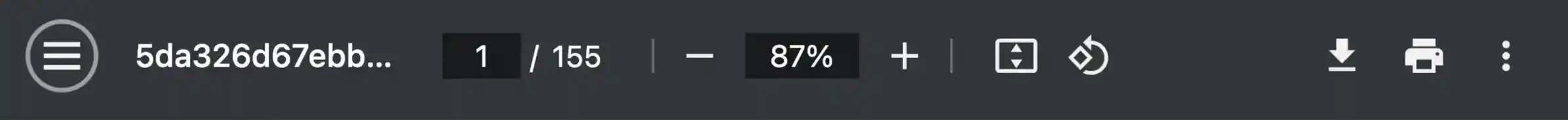
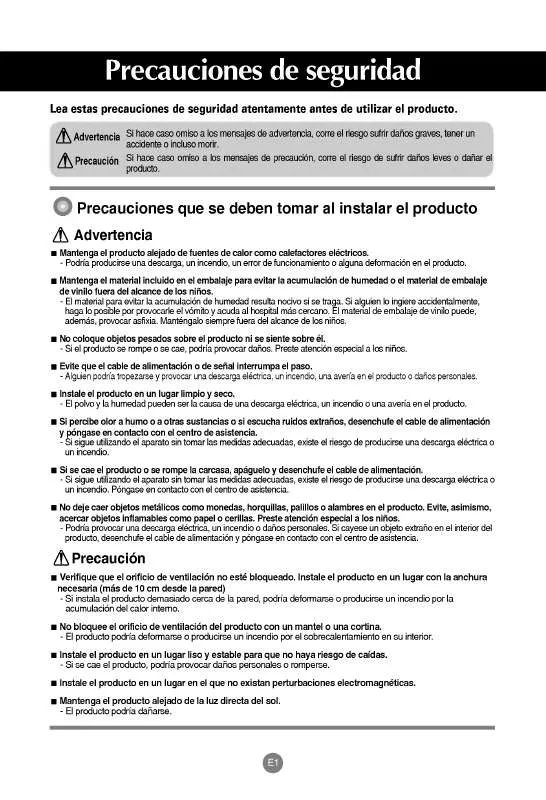
 LG M3701C (2210 ko)
LG M3701C (2210 ko)
