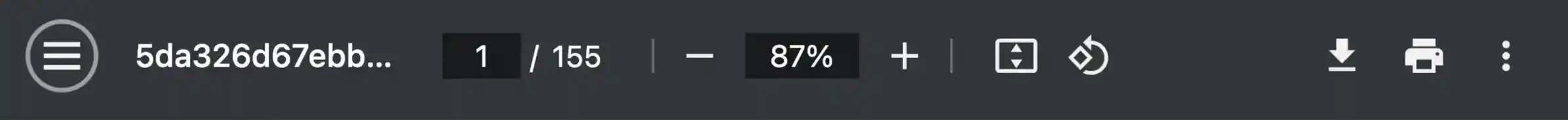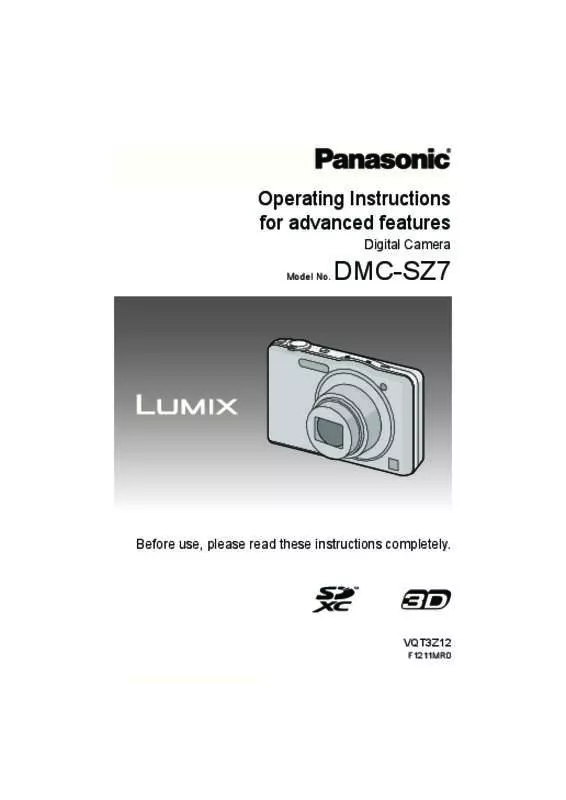Manual de instrucciones PANASONIC DMCSZ7EB
Lastmanuals ofrece un servicio comunitario para compartir, de archivos en línea, de búsqueda de documentación relacionada con la utilización de materiales o programas: folleto, instrucciones, folleto de utilización, guía de instalación, manual técnico... ¡NO OLVIDES LEER LAS INSTRUCCIONES ANTES DE COMPRAR!
Si el contenido de este documento corresponde al folleto, instrucciones, lista de instrucción, de instalación o de utilización, al manual, al esquema de montaje o a la guía que compras, no dudes en telecargarlo. Lastmanuals te permite acceder fácilmente a la información de las instrucciones PANASONIC DMCSZ7EB. Esperamos que el manual PANASONIC DMCSZ7EB te sea útil.
Lastmanuals permite descargar las instrucciones PANASONIC DMCSZ7EB.
Manual de resumen: instrucciones de uso PANASONIC DMCSZ7EB
Las instrucciones detalladas para la utilización aparecen en la Guía del usuario.
[. . . ] Operating Instructions for advanced features
Digital Camera
Model No.
DMC-SZ7
Before use, please read these instructions completely.
VQT3Z12
F1211MR0
until 2012/03/08
Contents
Before Use
Care of the camera . . . . . . . . . . . . . . . . . . . . . . . . . . . . . . . . . . . 4 Standard Accessories . . . . . . . . . . . . . . . . . . . . . . . . . . . . . . . 5 Names and Functions of Main Parts . . . . . . . . . 6
Preparation
Charging the Battery . . . . . . . . . . . . . . . . . . . . . . . . . . . . . . . . . 8 • Inserting the Battery . . . . . . . . . . . . . . . . . . . . . . . . . . . . 9 • Charging . . . . . . . . . . . . . . . . . . . . . . . . . . . . . . . . . . . . . . . . . . . 10 • Approximate operating time and number of recordable pictures . . . . . . . . . . 12 Inserting and Removing the Card (optional) . . . . . . . . . . . . . . . . . . . . . . . . . . . . . . . . . . . . . . . . . . . . . . . . . 14 About the Built-in Memory/the Card . . . . . . . . 15 • Approximate number of recordable pictures and available recording time . . . . . . . . . . . . . . . . . . . . . . . . . . . . . . . . . . . . . . . . . . . . . . . . . . . 17 Setting Date/Time (Clock Set). . . . . . . . . . . . . . . . . 18 • Changing the Clock Setting . . . . . . . . . . . . . . 19 Tips for taking good pictures . . . . . . . . . . . . . . . . . . . 20 • Fit the strap and hold the camera carefully . . . . . . . . . . . . . . . . . . . . . . . . . . . . . . . . . . . . . . . . . . . . 20 • Preventing jitter (camera shake) . . . . . . . 20
Playing Back Motion Pictures. . . . . . . . . . . . . . . . . . 34 • Creating Still Pictures From a Motion Picture . . . . . . . . . . . . . . . . . . . . . . . . . . . . . . . . . . . 35 Deleting Pictures . . . . . . . . . . . . . . . . . . . . . . . . . . . . . . . . . . . . . 36 • To delete a single picture . . . . . . . . . . . . . . . . . . 36 • To delete multiple pictures (up to 50) or all the pictures. . . . . . . . . . . . . . . . . . . . . . . . . . . . . . . 37 Setting the Menu . . . . . . . . . . . . . . . . . . . . . . . . . . . . . . . . . . . . . 38 • Setting menu items . . . . . . . . . . . . . . . . . . . . . . . . . . . 38 • Using the Quick Menu . . . . . . . . . . . . . . . . . . . . . . . 39 About the Setup Menu. . . . . . . . . . . . . . . . . . . . . . . . . . . . . 40
Recording
About the LCD Monitor. . . . . . . . . . . . . . . . . . . . . . . . . . . . 50 Using the Zoom . . . . . . . . . . . . . . . . . . . . . . . . . . . . . . . . . . . . . . . 51 • Using the Optical Zoom/ Using the Extra Optical Zoom (EZ)/ Using the Intelligent Zoom/ Using the Digital Zoom. . . . . . . . . . . . . . . . . . . . . . 51 Taking Pictures Using the Built-in Flash. . . . . . . . . . . . . . . . . . . . . . . . . . . . . . . . . . . . . . . . . . . . 53 • Switching to the appropriate flash setting . . . . . . . . . . . . . . . . . . . . . . . . . . . . . . . . . . . . . . . . . . . . . . . 53 Taking Close-up Pictures ([AF Macro]/ [Macro Zoom]) . . . . . . . . . . . . . . . . . . . . . . . . . . . . . . . . . . . . . . . . . 56 Taking Pictures with the Self-timer. . . . . . . . . . 57 Compensating the Exposure . . . . . . . . . . . . . . . . . . . 58 Taking Pictures Using Auto Bracket. . . . . . . . 59 Record pictures that look like dioramas (Miniature Effect Mode) . . . . . . . . . . . . . . . . . . . . . . . . . . . 60 Taking pictures that match the scene being recorded (Scene Mode). . . . . . . . . . . . . . . . . 61 • [Portrait]. . . . . . . . . . . . . . . . . . . . . . . . . . . . . . . . . . . . . . . . . . . . . 62 • [Soft Skin] . . . . . . . . . . . . . . . . . . . . . . . . . . . . . . . . . . . . . . . . . . 62 • [Scenery] . . . . . . . . . . . . . . . . . . . . . . . . . . . . . . . . . . . . . . . . . . . 62 • [Panorama Shot] . . . . . . . . . . . . . . . . . . . . . . . . . . . . . . . 63 • [Sports] . . . . . . . . . . . . . . . . . . . . . . . . . . . . . . . . . . . . . . . . . . . . . . 65 • [Night Portrait] . . . . . . . . . . . . . . . . . . . . . . . . . . . . . . . . . . . 65 • [Night Scenery]. . . . . . . . . . . . . . . . . . . . . . . . . . . . . . . . . . 65 • [Handheld Night Shot] . . . . . . . . . . . . . . . . . . . . . . . 65 • [Food] . . . . . . . . . . . . . . . . . . . . . . . . . . . . . . . . . . . . . . . . . . . . . . . . 66 • [Baby1]/[Baby2] . . . . . . . . . . . . . . . . . . . . . . . . . . . . . . . . . 66 • [Pet] . . . . . . . . . . . . . . . . . . . . . . . . . . . . . . . . . . . . . . . . . . . . . . . . . . . 67 • [Sunset] . . . . . . . . . . . . . . . . . . . . . . . . . . . . . . . . . . . . . . . . . . . . . 67 • [High Sens. ]. . . . . . . . . . . . . . . . . . . . . . . . . . . . . . . . . . . . . . . 67 • [Glass Through]. . . . . . . . . . . . . . . . . . . . . . . . . . . . . . . . . 67 • [Photo Frame] . . . . . . . . . . . . . . . . . . . . . . . . . . . . . . . . . . . 67 Taking 3D pictures (3D Photo Mode) . . . . . . 68
Basic
Selecting the Recording Mode . . . . . . . . . . . . . . . . 21 Taking pictures using the automatic function (Intelligent Auto Mode) . . . . . . . . . . . . . . 22 • Changing the settings . . . . . . . . . . . . . . . . . . . . . . . 24 Taking pictures with your favourite settings (Normal Picture Mode). . . . . . . . . . . . . . . 26 Focusing. . . . . . . . . . . . . . . . . . . . . . . . . . . . . . . . . . . . . . . . . . . . . . . . . . 27 Recording Motion Pictures . . . . . . . . . . . . . . . . . . . . . . 29 • Recording still pictures while recording motion pictures . . . . . . . . . . . . . . . . . 31 Playing Back Pictures ([Normal Play]) . . . . 32 • Selecting a picture . . . . . . . . . . . . . . . . . . . . . . . . . . . . 32 • Displaying Multiple Screens (Multi Playback) . . . . . . . . . . . . . . . . . . . . . . . . . . . . . . . . 33 • Using the Playback Zoom . . . . . . . . . . . . . . . . . 33
-2-
Taking a Picture with Face Recognition Function . . . . . . . . . . . . . . . . . . . . . . . . . . . . . . . . . . . . . . . . . . . . . . . . . . 69 • Face Settings . . . . . . . . . . . . . . . . . . . . . . . . . . . . . . . . . . . . 70 Entering Text. . . . . . . . . . . . . . . . . . . . . . . . . . . . . . . . . . . . . . . . . . . 73 Using the [Rec] Menu. . . . . . . . . . . . . . . . . . . . . . . . . . . . . . 74 • [Picture Size] . . . . . . . . . . . . . . . . . . . . . . . . . . . . . . . . . . . . . 74 • [Quality] . . . . . . . . . . . . . . . . . . . . . . . . . . . . . . . . . . . . . . . . . . . . . 75 • [Sensitivity] . . . . . . . . . . . . . . . . . . . . . . . . . . . . . . . . . . . . . . . . 76 • [White Balance] . . . . . . . . . . . . . . . . . . . . . . . . . . . . . . . . . 77 • [AF Mode] . . . . . . . . . . . . . . . . . . . . . . . . . . . . . . . . . . . . . . . . . 79 • [Quick AF] . . . . . . . . . . . . . . . . . . . . . . . . . . . . . . . . . . . . . . . . . 81 • [Face Recog. ]. . . . . . . . . . . . . . . . . . . . . . . . . . . . . . . . . . . . 81 • [i. Exposure] . . . . . . . . . . . . . . . . . . . . . . . . . . . . . . . . . . . . . . . 81 • [Min. Shtr Speed] . . . . . . . . . . . . . . . . . . . . . . . . . . . . . . 82 • [i. Resolution] . . . . . . . . . . . . . . . . . . . . . . . . . . . . . . . . . . . . . 82 • [Digital Zoom] . . . . . . . . . . . . . . . . . . . . . . . . . . . . . . . . . . . . 82 • [Burst]. . . . . . . . . . . . . . . . . . . . . . . . . . . . . . . . . . . . . . . . . . . . . . . . 83 • [Color Mode] . . . . . . . . . . . . . . . . . . . . . . . . . . . . . . . . . . . . . 84 • [AF Assist Lamp] . . . . . . . . . . . . . . . . . . . . . . . . . . . . . . . 84 • [Red-Eye Removal] . . . . . . . . . . . . . . . . . . . . . . . . . . . 84 • [Stabilizer] . . . . . . . . . . . . . . . . . . . . . . . . . . . . . . . . . . . . . . . . . 85 • [Date Stamp] . . . . . . . . . . . . . . . . . . . . . . . . . . . . . . . . . . . . . 85 • [Clock Set]. . . . . . . . . . . . . . . . . . . . . . . . . . . . . . . . . . . . . . . . . 85 Using the [Motion Picture] Menu . . . . . . . . . . . . . 86 • [Rec Mode]. . . . . . . . . . . . . . . . . . . . . . . . . . . . . . . . . . . . . . . . 86 • [Rec Quality] . . . . . . . . . . . . . . . . . . . . . . . . . . . . . . . . . . . . . 86 • [Continuous AF] . . . . . . . . . . . . . . . . . . . . . . . . . . . . . . . . 87 • [Wind Cut] . . . . . . . . . . . . . . . . . . . . . . . . . . . . . . . . . . . . . . . . . 87
Connecting to other equipment
Playing Back Pictures on a TV Screen . . . . . . . . . . . . . . . . . . . . . . . . . . . . . . . . . . . . . . . . . . . . . . . . . . . 109 • Using VIERA Link (HDMI) . . . . . . . . . . . . . . . 111 Playing back 3D pictures. . . . . . . . . . . . . . . . . . . . . . . 113 Saving the Recorded Still Pictures and Motion Pictures. . . . . . . . . . . . . . . . . . . . . . . . . . . . . . . . . . . . . . 115 • Copy by inserting the SD card into the recorder. . . . . . . . . . . . . . . . . . . . . . . . . . . . . . . . . . . . . 115 • Copy the playback image using an AV cable. . . . . . . . . . . . . . . . . . . . . . . . . . . . . . . . . . . . . . . . . . 116 • Copying to a PC using “PHOTOfunSTUDIO ”. . . . . . . . . . . . . . . . . . . . . . 117 Connecting to a PC . . . . . . . . . . . . . . . . . . . . . . . . . . . . . . . 118 • Acquiring of still pictures and [MP4] motion pictures (other than [AVCHD] motion pictures). . . . . . . . . . . . . . . 119 • Uploading the images to sharing sites. . . . . . . . . . . . . . . . . . . . . . . . . . . . . . . . . . . . . . . . . . . . . . . . . 121 Printing the Pictures . . . . . . . . . . . . . . . . . . . . . . . . . . . . . . 122 • Selecting a single picture and printing it . . . . . . . . . . . . . . . . . . . . . . . . . . . . . . . . . . . . . . . . . 123 • Selecting multiple pictures and printing them . . . . . . . . . . . . . . . . . . . . . . . . . . . . . . . . . . . 123 • Print Settings . . . . . . . . . . . . . . . . . . . . . . . . . . . . . . . . . . . 124
Playback/Editing
Various methods of playback . . . . . . . . . . . . . . . . . . 88 • [Slide Show] . . . . . . . . . . . . . . . . . . . . . . . . . . . . . . . . . . . . . . 89 • [Filtering Play] . . . . . . . . . . . . . . . . . . . . . . . . . . . . . . . . . . . 91 • [Calendar] . . . . . . . . . . . . . . . . . . . . . . . . . . . . . . . . . . . . . . . . . 92 Having Fun with Recorded Pictures. . . . . . . . 93 • [Auto Retouch] . . . . . . . . . . . . . . . . . . . . . . . . . . . . . . . . . . 93 • [Creative Retouch] . . . . . . . . . . . . . . . . . . . . . . . . . . . . 94 Using the [Playback] Menu . . . . . . . . . . . . . . . . . . . . . 95 • [Upload Set] . . . . . . . . . . . . . . . . . . . . . . . . . . . . . . . . . . . . . . 95 • [Title Edit] . . . . . . . . . . . . . . . . . . . . . . . . . . . . . . . . . . . . . . . . . . 97 • [Text Stamp]. . . . . . . . . . . . . . . . . . . . . . . . . . . . . . . . . . . . . . 98 • [Video Divide] . . . . . . . . . . . . . . . . . . . . . . . . . . . . . . . . . . 100 • [Resize] . . . . . . . . . . . . . . . . . . . . . . . . . . . . . . . . . . . . . . . . . . . 101 • [Cropping] . . . . . . . . . . . . . . . . . . . . . . . . . . . . . . . . . . . . . . . 102 • [Favorite] . . . . . . . . . . . . . . . . . . . . . . . . . . . . . . . . . . . . . . . . . 103 • [Print Set] . . . . . . . . . . . . . . . . . . . . . . . . . . . . . . . . . . . . . . . . 104 • [Protect]. . . . . . . . . . . . . . . . . . . . . . . . . . . . . . . . . . . . . . . . . . . 106 • [Face Rec Edit] . . . . . . . . . . . . . . . . . . . . . . . . . . . . . . . 107 • [Copy]. . . . . . . . . . . . . . . . . . . . . . . . . . . . . . . . . . . . . . . . . . . . . . 108
Others
Screen Display . . . . . . . . . . . . . . . . . . . . . . . . . . . . . . . . . . . . . . 127 Cautions for Use. . . . . . . . . . . . . . . . . . . . . . . . . . . . . . . . . . . . 129 Message Display . . . . . . . . . . . . . . . . . . . . . . . . . . . . . . . . . . . 134 Troubleshooting. . . . . . . . . . . . . . . . . . . . . . . . . . . . . . . . . . . . . 136
-3-
Before Use
Before Use
Care of the camera
Do not subject to strong vibration, shock, or pressure. • The lens, LCD monitor, or external case may be damaged if used in
the following conditions. It may also malfunction or image may not record if you: – Drop or hit the camera. [. . . ] • AF tracking is cancelled when 4 is pressed again.
A
Note • Dynamic tracking function may not work in the following cases: – When the subject is too small – When the recording location is too dark or bright – When the subject is moving too fast – When the background has the same or similar colour to the subject – When jitter is occurring – When using the zoom • When the lock fails, the AF tracking frame will turn red and then disappear. • The camera records pictures with [AF Mode] as [Ø] when locked or Dynamic Tracking is not
working.
- 80 -
Recording
[Quick AF]
Applicable modes: As long as the camera is held steady, the camera will automatically adjust the focus and focus adjustment will then be quicker when the shutter is pressed. This is useful when you do not want to miss a picture-taking opportunity. Settings: [ON]/[OFF] Note • The battery will be consumed faster than usual. • Press the shutter button halfway again when it is difficult to focus on the subject. • It does not operate during AF tracking. • [Quick AF] cannot be set when in [Night Portrait], [Night Scenery], and [Handheld Night Shot] in
Scene Mode.
[Face Recog. ]
Note • Refer to P69 for details.
[i. Exposure]
Applicable modes: Contrast and exposure will be adjusted automatically when there is a big difference in brightness between the background and subject, to bring the image close to real life. Settings: [ON]/[OFF] Note •[ ] in the screen turns yellow when [i. Exposure] is in effect. • Even when the [Sensitivity] is set to [100], [Sensitivity] may be set higher than [100] if the • Compensation effect may not be achieved depending on the conditions.
picture is taken with [i. Exposure].
- 81 -
Recording
[Min. Shtr Speed]
Applicable modes: You can take bright pictures in dark places by setting [Min. Also, you can set it faster to reduce the blur of the subject. Settings: [AUTO], [1/125], [1/60], [1/30], [1/15], [1/8], [1/4], [1/2], [1] Minimum shutter speed setting Brightness Jitter 1/125 Darker Less 1 Brighter More
Note • This should usually be set to [AUTO] to take pictures. (When you select a minimum shutter • When [AUTO] is selected, shutter speed may be set up to 1 second when there is not much • Setting [Min. Shtr Speed] to slower speed might increase the chance of jitter, so we • Setting [Min. Shtr Speed] to faster speed might make the picture darker, so we recommend
recording the picture in a well-lit area. If correct exposure cannot be achieved, [ red when the shutter button is pressed halfway. recommend using a tripod and the self-timer for taking pictures. ] will flash in jitter to adjust with the [Stabilizer], or when [Stabilizer] is set to [OFF]. speed other than [AUTO], [ ] appears on the screen. )
[i. Resolution]
Applicable modes: Pictures with sharp profile and resolution can be taken by using the Intelligent Resolution Technology.
Settings [ON] [i. ZOOM] [OFF] Description of settings
[i. Resolution] is activated. [i. Resolution] is activated, and zoom magnification increased to 2 times while limiting deterioration of the picture.
—
Note • Refer to P51 for information about the Intelligent Zoom.
[Digital Zoom]
Applicable modes: This can enlarge subjects even more than the Optical Zoom, Extra Optical Zoom, or [i. ZOOM]. Settings: [ON]/[OFF] Note • Refer to P51 for details. • The setting is fixed to [ON] in Macro Zoom Mode.
- 82 -
Recording
[Burst]
Applicable modes: Pictures are taken continuously while the shutter button is pressed.
Settings [ ] ([Intelligent Burst mode])¢ [ ] ([2 fps AF-Continuous]) [ ] ([5 fps AF-Continuous]) [ 10 ] ([10 fps AF-Single]) Description of settings Number of recordable pictures approx. [. . . ] • When using the Extra Optical Zoom, the zooming action will stop temporarily. This is not a
malfunction.
Zoom does not go up to maximum magnification. • Is the camera set to Macro Zoom Mode?(P56)
Maximum zoom during Macro Zoom Mode is 3k digital zoom.
The file numbers are not recorded consecutively. [. . . ]
CONDICIONES PARA DESCARGAR LAS INSTRUCCIONES PANASONIC DMCSZ7EB Lastmanuals ofrece un servicio comunitario para compartir, de archivos en línea, de búsqueda de documentación relacionada con la utilización de materiales o programas: folleto, instrucciones, folleto de utilización, guía de instalación, manual técnico...