Manual de instrucciones PHILIPS LFF6020W/INB
Lastmanuals ofrece un servicio comunitario para compartir, de archivos en línea, de búsqueda de documentación relacionada con la utilización de materiales o programas: folleto, instrucciones, folleto de utilización, guía de instalación, manual técnico... ¡NO OLVIDES LEER LAS INSTRUCCIONES ANTES DE COMPRAR!
Si el contenido de este documento corresponde al folleto, instrucciones, lista de instrucción, de instalación o de utilización, al manual, al esquema de montaje o a la guía que compras, no dudes en telecargarlo. Lastmanuals te permite acceder fácilmente a la información de las instrucciones PHILIPS LFF6020W/INB. Esperamos que el manual PHILIPS LFF6020W/INB te sea útil.
Lastmanuals permite descargar las instrucciones PHILIPS LFF6020W/INB.
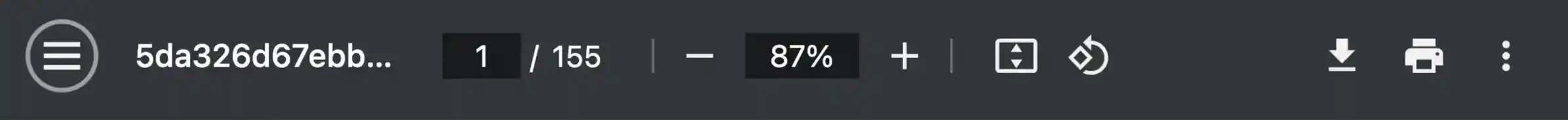
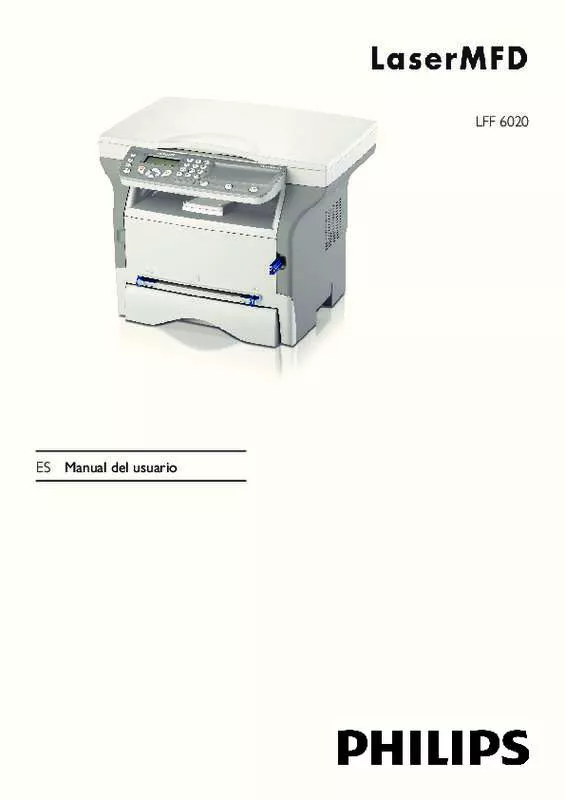
Puedes descargar las siguientes instrucciones anexas a este producto:
 PHILIPS LFF6020W/INB (2673 ko)
PHILIPS LFF6020W/INB (2673 ko)
Las instrucciones detalladas para la utilización aparecen en la Guía del usuario.
CONDICIONES PARA DESCARGAR LAS INSTRUCCIONES PHILIPS LFF6020W/INB
Lastmanuals ofrece un servicio comunitario para compartir, de archivos en línea, de búsqueda de documentación relacionada con la utilización de materiales o programas: folleto, instrucciones, folleto de utilización, guía de instalación, manual técnico...
En ningún caso, Lastmanuals será responsable si el documento que has buscado no está disponible, está incompleto, en otro idioma diferente del tuyo o si la designación y el idioma no corresponden. Lastmanuals no se ocupa de las traducciones.
Para descargar las instrucciones PHILIPS LFF6020W/INB, haz clic en "Descargar las instrucciones" si aceptas los términos del presente contrato.
