Manual de instrucciones QSC AUDIO PL380
Lastmanuals ofrece un servicio comunitario para compartir, de archivos en línea, de búsqueda de documentación relacionada con la utilización de materiales o programas: folleto, instrucciones, folleto de utilización, guía de instalación, manual técnico... ¡NO OLVIDES LEER LAS INSTRUCCIONES ANTES DE COMPRAR!
Si el contenido de este documento corresponde al folleto, instrucciones, lista de instrucción, de instalación o de utilización, al manual, al esquema de montaje o a la guía que compras, no dudes en telecargarlo. Lastmanuals te permite acceder fácilmente a la información de las instrucciones QSC AUDIO PL380. Esperamos que el manual QSC AUDIO PL380 te sea útil.
Lastmanuals permite descargar las instrucciones QSC AUDIO PL380.
Puedes descargar las siguientes instrucciones anexas a este producto:
Manual de resumen: instrucciones de uso QSC AUDIO PL380
Las instrucciones detalladas para la utilización aparecen en la Guía del usuario.
[. . . ] operational detail and perdido conexión con el núcleo de Q-Sys. changes made from one la redthe Q-LAN por la pantalla LCD the y network. procesador Q-Sys Core a través deunit will be reflected on operational Front Paneland QCore in conjunction detail Controls The displays of others. Processor over the with monocromo de 240 x 60. [. . . ] via surface PageEstación de Llamada funciona en customalerts are also reported Station works Creation of El capacitive GPIOsurface Control 8" puerto touch puede page stationsde LAN. The configurarse include an user screens The Page works in alerts reported maneradisplayeventos externosstations include an the "Public Address Router", Station suite de conjunction with using are alsoQSC logo Home Key suite of Q-Sys illuminated status indicators via boarding "Home" page drive an amplifier or Returns que toarea. Thepage cangestionen las conexión con el Router de P. A. , auna Q-Sys environment auxiliary output that is accomplished within the indicators la operaciones ooutput that can drive an amplifier or software to provide extensive and sophisticated Dependiendostation's 240modelo, software User Q-Systhe "Public Address Router", a suite and the illuminated status x 64 de Control Interface (UCI) Designer of Q-Sys allows del que proporciona una auxiliary para gestionar sistemas de the which powered loudspeaker even if the page station voz Rear Panel se realiza 64 control externos. detallada y sofisticada capacidad de and comunicación dethe station's 240 xpor un paging functionality. software to provide extensive be sophisticated and graphics LCD. Connectors monochrome powered loudspeaker even if the page station selection of any Q-Sys element to "pulled" into the micrófono de mano "pulsa-y-habla" o Dual looses connection to the Q-Sys core. The GPIO RJ45 10/100/1000 Mbps gestión. monochrome Q-Sys Network LAN A graphics LCD. La Estación connection to the Q-Sys core. The GPIO de Llamada tiene interface Stations provide size and color. mediante un micrófono dinámico de flexo. voiceRS-232loosesport can be configured sistema external and adjusted for two network For applications which DE-9 interface (factory use only) un to use serial Q-Sys Page Depending on model is selected, de events ajustable. La trasera de or to Las in which roomQ-Sys Page corporate logos two other graphicalrecogidaUSB type B porty selected, voice montaje tocan be configured to use external affect Estaciones dediagrams, Stations provide or network de Llamada de Q-Sys Su sistema Depending on whichcable is su de model interface affect paging operation la interfaces (two gigabit Ethernet ports) soporte is provided through a handheld push-to-USB 2. 0 client port a cajas de enchufes input magnético permiten una gran estación se acopla paging operation or to affect poseen dos puertos independientes de can support full-color bitevents to affect elements are desired, the TSC-8 red Ethernet ports) Memory socket for connection to interfaces (two gigabit This flexibilidad eninput is provided through a handheld push-to- external control systems. un opcional de estación (con un segundo feature-set permits micrófono mounting the product. Please visit the QSC +24V (Power over Ethernet) or from an or other audio source. This a secondary microphone of pre-wiring the Page Station cabling prior to optional accessories such as opcional) gestione al mismo tiempo el +24V. Please visit the QSC before mounting the dimensioned template a single page station (with an optional second +24V DC power supply. finger al This feature-set permits The Page Stations provide a front panel user mostrador y la toentrada for examplede Las ©2008, 2009, 2010 QSC Audio Products, LLC. All rights reserved. microphone) logo are registered trademarks optional second beginningU. S. a dimensioned template before Estaciones de Llamada poseen un serve, La Estaciónof QSC Audio Products, website forinstallation. both the QSC and de a single page station (with an de LLC in the Patent and Trademark embarque the QSC aeropuerto. Q-Sys, 16, 16, or 4-button panel Core 1000, Q-Sys Core 3000, Q-Sys Core of an airport The a Stations 8 o 4 office that includesPage Q-LAN, provide a front kiosk and the panel frontal con teclado de 8 Q-Sys Core Processor, Q-Sys user incluye jet-waysalida de example both Frame, Q-Sys PS-1600H, Q-Sys Page Station Llamada una microphone) toentrance 4000, Q-Sys I/O the beginning installation. serve, for audio andsegún el modelo elegido. QSC teclado Q-Sys Designer are trademarks of El Audio Products, LLC. "QSC" and the QSC logo are registered with the U. S. [. . . ] "QSC" and the QSC logo are registered with the U. S. teclas interface that includes a 16, 8 auxiliar que kiosk and the jet-way entranceun an airport or 4-button se puede conectar a of ofrece avisos visuales y también avisos
amplificador o altavoz auto-amplificado qscaudio. com incluso si la estación pierde conexión con TSC-8 Spec Sheet - 05/27/10 el núcleo de Q-Sys. El puerto GPIO puede configurarse de manera que eventos
Funcionalidad de Q-Sys como PA QSys Designer (versión 2. 0 y superiores) incluye el Router de PA, una suite de funciones de apoyo a la aplicación de P. A. La mayoría de estas funciones pueden ser activadas independientemente de que el sistema QSys incluya Estaciones de Llamada de QSC. [. . . ]
CONDICIONES PARA DESCARGAR LAS INSTRUCCIONES QSC AUDIO PL380 Lastmanuals ofrece un servicio comunitario para compartir, de archivos en línea, de búsqueda de documentación relacionada con la utilización de materiales o programas: folleto, instrucciones, folleto de utilización, guía de instalación, manual técnico...
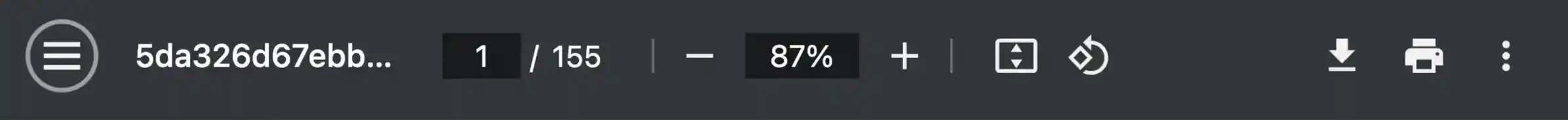
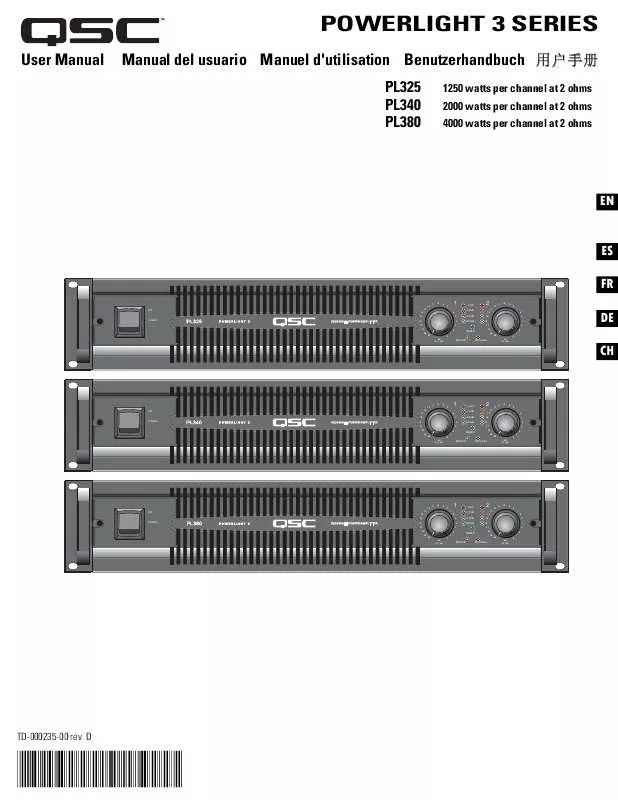
 QSC AUDIO PL380 DATASHEET (250 ko)
QSC AUDIO PL380 DATASHEET (250 ko)
