Las instrucciones detalladas para la utilización aparecen en la Guía del usuario.
[. . . ] Cómo se instala
Nota: El conmutador TK-200/TK-400 KVM no requiere de ningún controlador o software. Apague todos los PCs y sus periféricos, luego desconecte todos los cables de alimentación. Utilice los cables KVM para conectar cada PC al conmutador KVM.
3. Conecte el teclado, monitor y ratón compartidos al Console Port (Puerto de consola) del conmutador KVM.
2
Español
8. [. . . ] Vaya a la sección 3 de funcionamiento.
3
Español
3. Funcionamiento
Nota: Para la conexión entre PCs, se pulsan los boton del panel frontal o comandos "Hot-Key". 3. 1 Pulsar boton Pulse el boton para la conexión entre PCs.
Pulsar boton (Ver imagen del TK-200) Para alternar entre ambos PCs, debe utilizar los comandos hotkey. Comandos Hotkey Un comando hotkey del teclado consiste en pulsar tres teclas: Comando Hotkey = ScrLk + ScrLk + Tecla(s) de comando Después de pulsar la tecla ScrLk, dispone de 2 segundos para pulsar la tecla ScrLk otra vez. Ahora dispone de 2 segundos para presionar una tecla de comando. Si usted no pulsa una tecla en el plazo de 2 segundos, el conmutador saldrá del modo hotkey. A continuación los comandos "Hot-Key":
ScrLk ScrLk ScrLk
+ ScrLk + + ScrLk + + ScrLk +
S
= Canal Siguiente = Canal Previo = Automático
En el modo Hot-key, oprima la tecla "flecha arriba" para seleccionar el puerto siguiente, "flecha abajo" para anterior el previo y la tecla "S" para poner el conmutador en la modalidad Auto-Scan (escaneo automático). 4
Español
Specifications
Computer Connections: KVM Cable: Console Port Connectors: (All Female) 2 (TK-200) or 4 (TK-400)
TK-204K: 2 sets of 1. 2 M (4 ft) High Grade KVM Cables TK-400K: 4 sets of 1. 8 M (6 ft) High Grade KVM Cables
1 x PS/2 keyboard 6-pin mini din 1 x PS/2 mouse 6-pin mini din 1 x VGA HDB15 (15-pin)
TK-204K: 2 x PS/2 keyboard 6-pin mini din 2 x PS/2 mouse 6-pin mini din 2 x VGA HDB15 (15-pin) TK-400K: 4 x PS/2 keyboard 6-pin mini din 4 x PS/2 mouse 6-pin mini din 4 x VGA HDB15 (15-pin)
PC Port Connectors: (All Female)
VGA Resolution: Port Selection: Auto-Scan Intervals: Power Type:
1920 x 1440 Push Button and Hot-Key Commands 4 seconds PS/2 Interface Power. Optional 9V DC, 500mA Adapter TK-200: 113 x 84 x 31 mm (4. 45 x 3. 31 x 1. 22 inches) TK-400: 192 x 81 x 31 mm (7. 5 x 3. 19 x 1. 22 inches) Approx. (8. 5 oz. ) (TK-400) 0ºC ~ 40ºC (32ºF ~104ºF) -20ºC ~ 60ºC (-4ºF ~ 140ºF) 0%~80%, Non-Condensing FCC and CE
Dimensions:
Weight: Operating Temperature: Storage Temperature: Humidity: Certifications:
5
Troubleshooting
Q1: Where is the AC adapter?SUCH MODIFICATIONS COULD VOID THE USER'S AUTHORITY TO OPERATE THE EQUIPMENT.
6
Limited Warranty TRENDnet warrants its products against defects in material and workmanship, under normal use and service, for the following lengths of time from the date of purchase. TK-204K/TK-400K - 2 Year Warranty If a product does not operate as warranted above during the applicable warranty period, TRENDnet shall, at its option and expense, repair the defective product or part, deliver to customer an equivalent product or part to replace the defective item, or refund to customer the purchase price paid for the defective product. All products that are replaced will become the property of TRENDnet. Replacement products may be new or reconditioned. TRENDnet shall not be responsible for any software, firmware, information, or memory data of customer contained in, stored on, or integrated with any products returned to TRENDnet pursuant to any warranty. There are no user serviceable parts inside the product. Do not remove or attempt to service the product by any unauthorized service center. This warranty is voided if (i) the product has been modified or repaired by any unauthorized service center, (ii) the product was subject to accident, abuse, or improper use (iii) the product was subject to conditions more severe than those specified in the manual. Warranty service may be obtained by contacting TRENDnet office within the applicable warranty period for a Return Material Authorization (RMA) number, accompanied by a copy of the dated proof of the purchase. Products returned to TRENDnet must be pre-authorized by TRENDnet with RMA number marked on the outside of the package, and sent prepaid, insured and packaged appropriately for safe shipment.
7
WARRANTIES EXCLUSIVE: IF THE TRENDnet PRODUCT DOES NOT OPERATE AS WARRANTED ABOVE, THE CUSTOMER'S SOLE REMEDY SHALL BE, AT TRENDnet'S OPTION, REPAIR OR REPLACEMENT. [. . . ] THE FOREGOING WARRANTIES AND REMEDIES ARE EXCLUSIVE AND ARE IN LIEU OF ALL OTHER WARRANTIES, EXPRESSED OR IMPLIED, EITHER IN FACT OR BY OPERATION OF LAW, STATUTORY OR OTHERWISE, INCLUDING WARRANTIES OF MERCHANTABILITY AND FITNESS FOR A PARTICULAR PURPOSE. TRENDnet NEITHER ASSUMES NOR AUTHORIZES ANY OTHER PERSON TO ASSUME FOR IT ANY OTHER LIABILITY IN CONNECTION WITH THE SALE, INSTALLATION MAINTENANCE OR USE OF TRENDnet'S PRODUCTS. TRENDnet SHALL NOT BE LIABLE UNDER THIS WARRANTY IF ITS TESTING AND EXAMINATION DISCLOSE THAT THE ALLEGED DEFECT IN THE PRODUCT DOES NOT EXIST OR WAS CAUSED BY CUSTOMER'S OR ANY THIRD PERSON'S MISUSE, NEGLECT, IMPROPER INSTALLATION OR TESTING, UNAUTHORIZED ATTEMPTS TO REPAIR OR MODIFY, OR ANY OTHER CAUSE BEYOND THE RANGE OF THE INTENDED USE, OR BY ACCIDENT, FIRE, LIGHTNING, OR OTHER HAZARD. LIMITATION OF LIABILITY: TO THE FULL EXTENT ALLOWED BY LAW TRENDnet ALSO EXCLUDES FOR ITSELF AND ITS SUPPLIERS ANY LIABILITY, WHETHER BASED IN CONTRACT OR TORT (INCLUDING NEGLIGENCE), FOR INCIDENTAL, CONSEQUENTIAL, INDIRECT, SPECIAL, OR PUNITIVE DAMAGES OF ANY KIND, OR FOR LOSS OF REVENUE OR PROFITS, LOSS OF BUSINESS, LOSS OF INFORMATION OR DATE, OR OTHER FINANCIAL LOSS ARISING OUT OF OR IN CONNECTION WITH THE SALE, INSTALLATION, MAINTENANCE, USE, PERFORMANCE, FAILURE, OR INTERRUPTION OF THE POSSIBILITY OF SUCH DAMAGES, AND LIMITS ITS LIABILITY TO REPAIR, REPLACEMENT, OR REFUND OF THE PURCHASE PRICE PAID, AT TRENDnet'S OPTION. [. . . ]
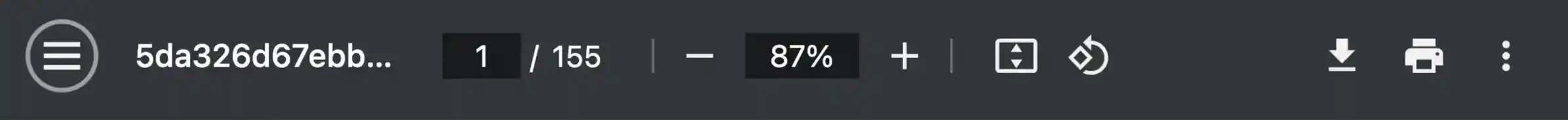

 TRENDNET TK-204K DATA SHEETS (344 ko)
TRENDNET TK-204K DATA SHEETS (344 ko)
 TRENDNET TK-204K (172 ko)
TRENDNET TK-204K (172 ko)
 TRENDNET TK-204K DATA SHEETS (341 ko)
TRENDNET TK-204K DATA SHEETS (341 ko)
