Manual de instrucciones SAMSUNG SC-X110L
Lastmanuals ofrece un servicio comunitario para compartir, de archivos en línea, de búsqueda de documentación relacionada con la utilización de materiales o programas: folleto, instrucciones, folleto de utilización, guía de instalación, manual técnico... ¡NO OLVIDES LEER LAS INSTRUCCIONES ANTES DE COMPRAR!
Si el contenido de este documento corresponde al folleto, instrucciones, lista de instrucción, de instalación o de utilización, al manual, al esquema de montaje o a la guía que compras, no dudes en telecargarlo. Lastmanuals te permite acceder fácilmente a la información de las instrucciones SAMSUNG SC-X110L. Esperamos que el manual SAMSUNG SC-X110L te sea útil.
Lastmanuals permite descargar las instrucciones SAMSUNG SC-X110L.
Puedes descargar las siguientes instrucciones anexas a este producto:
Manual de resumen: instrucciones de uso SAMSUNG SC-X110L
Las instrucciones detalladas para la utilización aparecen en la Guía del usuario.
[. . . ] ENGLISH
ESPAÑOL
Digital Camcorder
Videocámara digital
SC-X105L/X110L
SC-X105L/X110L
AF CCD LCD
Auto Focus Charge Coupled Device Liquid Crystal Display
AF CCD LCD
Enfoque automático Dispositivo acoplado por carga Pantalla de cristal líquido
Owner's Instruction Book
Before operating the unit, please read this Instruction Book thoroughly, and retain it for future reference.
ELECTRONICS
Manual de instrucciones
Antes de utilizar la cámara, lea detenidamente este manual de instrucciones y consérvelo para consultas posteriores. AD68-00876D
ENGLISH
ESPAÑOL
Contents
Notices and Safety Precautions . . . . . . . . . . . . . . . . . . . . . . . . . . 8
Precautions on the CAM Care . . . . . . . . . . . . . . . . . . . . . . . . . . . . . . . . . . . . . . . . . . . . . . . . . . . . . . . . . . . . . . . . . . . . . . . . . . . . . 8 Notes Regarding COPYRIGHT. . . . . . . . . . . . . . . . . . . . . . . . . . . . . . . . . . . . . . . . . . . . . . . . . . . . . . . . . . . . . . . . . . . . . . . . . . . . . 9 Notes Regarding Moisture Condensation. . . . . . . . . . . . . . . . . . . . . . . . . . . . . . . . . . . . . . . . . . . . . . . . . . . . . . . . . . 9 Notes Regarding the CAM . . . . . . . . . . . . . . . . . . . . . . . . . . . . . . . . . . . . . . . . . . . . . . . . . . . . . . . . . . . . . . . . . . . . . . . . . . . . . . . . . . . 9 Notes Regarding the Battery Pack . . . . . . . . . . . . . . . . . . . . . . . . . . . . . . . . . . . . . . . . . . . . . . . . . . . . . . . . . . . . . . . . . . . 10 Notes Regarding a Trademark. . . . . . . . . . . . . . . . . . . . . . . . . . . . . . . . . . . . . . . . . . . . . . . . . . . . . . . . . . . . . . . . . . . . . . . . . . . 10 Notes Regarding the Lens . . . . . . . . . . . . . . . . . . . . . . . . . . . . . . . . . . . . . . . . . . . . . . . . . . . . . . . . . . . . . . . . . . . . . . . . . . . . . . . . . 11 Notes Regarding the LCD Display . . . . . . . . . . . . . . . . . . . . . . . . . . . . . . . . . . . . . . . . . . . . . . . . . . . . . . . . . . . . . . . . . . . . 11 Precautions Regarding Service. . . . . . . . . . . . . . . . . . . . . . . . . . . . . . . . . . . . . . . . . . . . . . . . . . . . . . . . . . . . . . . . . . . . . . . . . 11 Precautions Regarding Replacement Parts. . . . . . . . . . . . . . . . . . . . . . . . . . . . . . . . . . . . . . . . . . . . . . . . . . . . . 11
Índice
Avisos y precauciones de seguridad. . . . . . . . . . . . . . . . . . . . 8
Precauciones sobre el cuidado de la CAM. . . . . . . . . . . . . . . . . . . . . . . . . . . . . . . . . . . . . . . . . . . . . . . . . . . . . . . . 8 Notas referentes a los DERECHOS DE REPRODUCCIÓN. . . . . . . . . . . . . . . . . . . . . . . . . . . . . . . 9 Notas referentes a la condensación de humedad . . . . . . . . . . . . . . . . . . . . . . . . . . . . . . . . . . . . . . . . . . . . 9 Notas referentes a la CAM . . . . . . . . . . . . . . . . . . . . . . . . . . . . . . . . . . . . . . . . . . . . . . . . . . . . . . . . . . . . . . . . . . . . . . . . . . . . . . . . . . . 9 Notas referentes a la batería. . . . . . . . . . . . . . . . . . . . . . . . . . . . . . . . . . . . . . . . . . . . . . . . . . . . . . . . . . . . . . . . . . . . . . . . . . . . . . 10 Notas referentes a la marca comercial . . . . . . . . . . . . . . . . . . . . . . . . . . . . . . . . . . . . . . . . . . . . . . . . . . . . . . . . . . . . 10 Notas referentes al objetivo. . . . . . . . . . . . . . . . . . . . . . . . . . . . . . . . . . . . . . . . . . . . . . . . . . . . . . . . . . . . . . . . . . . . . . . . . . . . . . . 11 Notas referentes a la pantalla LCD . . . . . . . . . . . . . . . . . . . . . . . . . . . . . . . . . . . . . . . . . . . . . . . . . . . . . . . . . . . . . . . . . . . 11 Precauciones referentes al servicio . . . . . . . . . . . . . . . . . . . . . . . . . . . . . . . . . . . . . . . . . . . . . . . . . . . . . . . . . . . . . . . . . 11 Precauciones referentes a las piezas de repuesto. . . . . . . . . . . . . . . . . . . . . . . . . . . . . . . . . . . . . . . . . 11
Getting to Know Your CAM . . . . . . . . . . . . . . . . . . . . . . . . . . . . . 12
Features. . . . . . . . . . . . . . . . . . . . . . . . . . . . . . . . . . . . . . . . . . . . . . . . . . . . . . . . . . . . . . . . . . . . . . . . . . . . . . . . . . . . . . . . . . . . . . . . . . . . . . . . . . . . . . . . 12 Accessories Supplied with the CAM . . . . . . . . . . . . . . . . . . . . . . . . . . . . . . . . . . . . . . . . . . . . . . . . . . . . . . . . . . . . . . . . 13
Introducción a la CAM . . . . . . . . . . . . . . . . . . . . . . . . . . . . . . . . . . . . . 12
Características. . . . . . . . . . . . . . . . . . . . . . . . . . . . . . . . . . . . . . . . . . . . . . . . . . . . . . . . . . . . . . . . . . . . . . . . . . . . . . . . . . . . . . . . . . . . . . . . . . . . 12 Accesorios incluidos con la CAM. . . . . . . . . . . . . . . . . . . . . . . . . . . . . . . . . . . . . . . . . . . . . . . . . . . . . . . . . . . . . . . . . . . . . 13
Location of Controls . . . . . . . . . . . . . . . . . . . . . . . . . . . . . . . . . . . . . . . 14
Rear & Left View. . . . . . . . . . . . . . . . . . . . . . . . . . . . . . . . . . . . . . . . . . . . . . . . . . . . . . . . . . . . . . . . . . . . . . . . . . . . . . . . . . . . . . . . . . . . . . . . . . 14 Right & Bottom View . . . . . . . . . . . . . . . . . . . . . . . . . . . . . . . . . . . . . . . . . . . . . . . . . . . . . . . . . . . . . . . . . . . . . . . . . . . . . . . . . . . . . . . . . . 15 External Camera Module View. . . . . . . . . . . . . . . . . . . . . . . . . . . . . . . . . . . . . . . . . . . . . . . . . . . . . . . . . . . . . . . . . . . . . . . . . . . 16 LCD Display . . . . . . . . . . . . . . . . . . . . . . . . . . . . . . . . . . . . . . . . . . . . . . . . . . . . . . . . . . . . . . . . . . . . . . . . . . . . . . . . . . . . . . . . . . . . . . . . . . . . . . . . . 17 OSD(On Screen Display in Video Record Mode/Video Play Mode) . . . . . . . . . . . . . 17 OSD(On Screen Display in Photo Capture Mode/Photo View Mode). . . . . . . . . . . 18 OSD(On Screen Display in MP3 Play Mode/Voice Record/Play Mode). . . . . . . 19
Ubicación de los controles . . . . . . . . . . . . . . . . . . . . . . . . . . . . . . 14
Vistas posterior y lateral izquierda . . . . . . . . . . . . . . . . . . . . . . . . . . . . . . . . . . . . . . . . . . . . . . . . . . . . . . . . . . . . . . . . . . 14 Vistas lateral derecha e inferior . . . . . . . . . . . . . . . . . . . . . . . . . . . . . . . . . . . . . . . . . . . . . . . . . . . . . . . . . . . . . . . . . . . . . . . 15 Vista del módulo de cámara externa. . . . . . . . . . . . . . . . . . . . . . . . . . . . . . . . . . . . . . . . . . . . . . . . . . . . . . . . . . . . . . . . 16 Pantalla LCD . . . . . . . . . . . . . . . . . . . . . . . . . . . . . . . . . . . . . . . . . . . . . . . . . . . . . . . . . . . . . . . . . . . . . . . . . . . . . . . . . . . . . . . . . . . . . . . . . . . . . . . 17 OSD (Presentación en pantalla en modalidad <Video Record> (Grabar video) / <Video Play> (Reproducir video)) . . . . . . . . . . . . . . . . . . . . . . . . . . . . . . . . . . . . . . . . 17 OSD (Presentación en pantalla en modalidad <Photo Capture> (Tomar foto) / <Photo View> (Ver foto)) . . . . . . . . . . . . . . . . . . . . . . . . . . . . . . . . . . . . . . . . . . . . . . . . . . . . . . . . 18 OSD (Presentación en pantalla en modalidad <MP3 Play> (Reproducir MP3) / <Voice Record/Play> (Grabar video/Reproducir)) . . . . . . . . . . . . 19
How to Use the Battery Pack . . . . . . . . . . . . . . . . . . . . . . . . [. . . ] La velocidad del obturador se ajusta automáticamente entre 1/60 y 1/250 por segundo, según la escena que se esté grabando. N <Sports> (Deportes) ( ): para movimiento de gente u objetos. es ideal para acontecimientos deportivos o en exteriores en coche. N <Spotlight> (Flash) ( ): compensa un objeto que aparece demasiado brillante bajo la luz directa, como un foco. N <Sand / Snow> (Arena/Nieve) ( ): se utiliza cuando la luz es muy fuerte, como en la playa o en la nieve. N <HS Shutter> (Obturador HS) ( ): permite capturar imágenes en rápido movimiento por fotogramas. Deslice el interruptor [ L /M ] hasta seleccionar el ajuste que desea y presione el botón [OK]. Presione el botón [Menu] para finalizar el ajuste. N Aparece el icono de la función seleccionada. N Si selecciona <Auto> (Autom. ), no aparece ningún icono.
4
Photo Settings Light Focus EIS Program AE Auto AF On Auto
White Balance Auto
5
Photo Settings Light Focus EIS Program AE Auto AF On
White Balance Auto Sand/Snow
800
6
Photo Capture
Capturing. . .
Notes
Notas
If you select <Back> in the menu, the previous menu appears. Press and hold the [Menu] button in Photo Capture mode, you can move to <Settings> directly.
68
Si selecciona <Back> (Volver> en el menú, aparece el menú anterior. Mantenga pulsado el botón [Menu] en la modalidad Photo Capture <Tomar foto>, así podrá ir directamente a Settings <Ajustes>.
ENGLISH ESPAÑOL Modalidad de foto: Ajustes de diversas funciones Photo Mode : Setting Various Functions ENGLISH
Setting the BLC (Backlight Compensation)
Ajuste de BLC (Compensación de luz de fondo)
La función de compensación de luz de fondo ayuda a que el objeto The Backlight Compensation function helps to make the subject sea más brillante cuando se encuentra delante de una ventana o es brighter when the subject is in front of a window or the subject is too muy difícil de distinguir por ser demasiado oscuro. You can use this function when 800 Photo Capture 3 Puede utilizar esta función al utilizar la CAM en using the CAM in situations with bright backgrounds. situaciones con entornos brillantes o nevados. Slide [Mode Selector] down to turn on the CAM and slide it down again. Slide the [ L /M ] switch to select Photo mode and press the [OK] button. Press the [Menu] button and slide the [ L /M ] switch. Press the [OK] button after selecting <Settings>. Slide the [ L /M ] switch to select <BLC> and press the [OK] button. Slide the [ L /M ] switch to select the desired setting and press the [OK] button. Press the [Menu] button to finish setting. Deslice hacia abajo el [Selector de modalidad] para encender la CAM y deslícelo hacia abajo de nuevo. [. . . ] File Options Delete Selected All Cancel Lock Selected All Cancel Copy To Selected All Cancel PB Option Selected All Cancel Back 5. Settings Size 720 352 Quality Super Fine Fine Normal Focus AF MF EIS On Off White Balance Auto Hold Outdoor Indoor Program AE Auto Sports Spotlight Sand/Snow HS Shutter BLC Off On Effect Off Art Mosaic Sepia Negative Mirror B&W Emboss Digital Zoom Off On Back 5. File Options Delete Selected All Cancel Lock Selected All Cancel Copy To Selected All Cancel DPOF Back 4. Settings Size 800600 640480 Light Auto On Off Focus AF MF EIS On Off White Balance Auto Hold Outdoor Indoor Program AE Auto Sports Spotlight Sand/Snow HS Shutter BLC Off On Back 5. [. . . ]
CONDICIONES PARA DESCARGAR LAS INSTRUCCIONES SAMSUNG SC-X110L Lastmanuals ofrece un servicio comunitario para compartir, de archivos en línea, de búsqueda de documentación relacionada con la utilización de materiales o programas: folleto, instrucciones, folleto de utilización, guía de instalación, manual técnico...
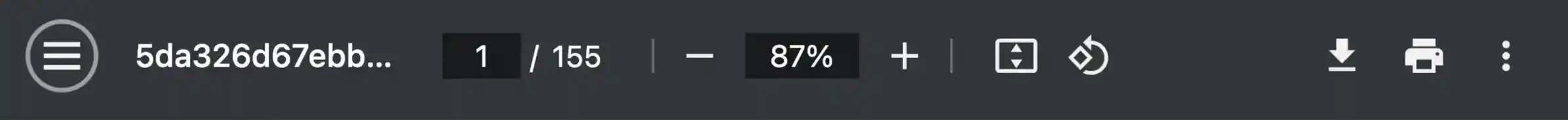
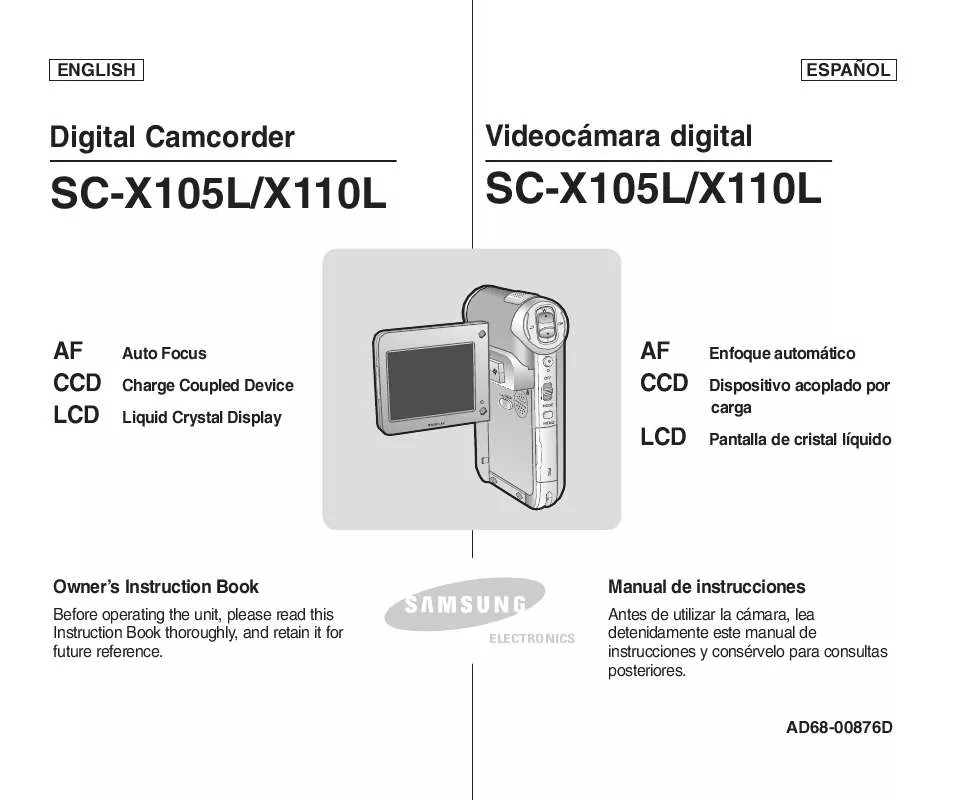
 SAMSUNG SC-X110L (5352 ko)
SAMSUNG SC-X110L (5352 ko)
