Manual de instrucciones SAMSUNG SCC-B2035P
Lastmanuals ofrece un servicio comunitario para compartir, de archivos en línea, de búsqueda de documentación relacionada con la utilización de materiales o programas: folleto, instrucciones, folleto de utilización, guía de instalación, manual técnico... ¡NO OLVIDES LEER LAS INSTRUCCIONES ANTES DE COMPRAR!
Si el contenido de este documento corresponde al folleto, instrucciones, lista de instrucción, de instalación o de utilización, al manual, al esquema de montaje o a la guía que compras, no dudes en telecargarlo. Lastmanuals te permite acceder fácilmente a la información de las instrucciones SAMSUNG SCC-B2035P. Esperamos que el manual SAMSUNG SCC-B2035P te sea útil.
Lastmanuals permite descargar las instrucciones SAMSUNG SCC-B2035P.
Puedes descargar las siguientes instrucciones anexas a este producto:
Manual de resumen: instrucciones de uso SAMSUNG SCC-B2035P
Las instrucciones detalladas para la utilización aparecen en la Guía del usuario.
[. . . ] Samsung no se hace responsable de problemas que se produzcan debido al uso de baterías no aprobadas.
AD68-00993F
ENGLISH
ESPAÑOL
Contents
Notes and Safety Instructions . . . . . . . . . . . . . . . . . . . . . . . . . . . . . . . . . . . . . . . . . . . . . . . . . . . . . . . . . . . . . . . . 6 Getting to Know Your DVD Camcorder . . . . . . . . . . . . . . . . . . . . . . . . . . . . . . . . . . . . . . . . . . . . . . . . . 9 Features . . . . . . . . . . . . . . . . . . . . . . . . . . . . . . . . . . . . . . . . . . . . . . . . . . . . . . . . . . . . . . . . . . . . . . . . . . . . . . . . . . . . . . . . . . . . . . . . . . . . . . 9 Usable Discs . . . . . . . . . . . . . . . . . . . . . . . . . . . . . . . . . . . . . . . . . . . . . . . . . . . . . . . . . . . . . . . . . . . . . . . . . . . . . . . . . . . . . . . . . . . . . 10 Disc Type Description . . . . . . . . . . . . . . . . . . . . . . . . . . . . . . . . . . . . . . . . . . . . . . . . . . . . . . . . . . . . . . . . . . . . . . . . . . . . . . . . 11 How to use the DVD Camcorder easily . . . . . . . . . . . . . . . . . . . . . . . . . . . . . . . . . . . . . . . . . . . . . . . . . . . . . 12 Accessories Supplied with the DVD Camcorder . . . . . . . . . . . . . . . . . . . . . . . . . . . . . . . . . . . . . . . 13 Front & Left View . . . . . . . . . . . . . . . . . . . . . . . . . . . . . . . . . . . . . . . . . . . . . . . . . . . . . . . . . . . . . . . . . . . . . . . . . . . . . . . . . . . . . . . 14 Left Side View. . . . . . . . . . . . . . . . . . . . . . . . . . . . . . . . . . . . . . . . . . . . . . . . . . . . . . . . . . . . . . . . . . . . . . . . . . . . . . . . . . . . . . . . . . . . 15 Right & Top View . . . . . . . . . . . . . . . . . . . . . . . . . . . . . . . . . . . . . . . . . . . . . . . . . . . . . . . . . . . . . . . . . . . . . . . . . . . . . . . . . . . . . . . 16 Rear & Bottom View . . . . . . . . . . . . . . . . . . . . . . . . . . . . . . . . . . . . . . . . . . . . . . . . . . . . . . . . . . . . . . . . . . . . . . . . . . . . . . . . . . 17 Remote Control (SC-DC164/DC165 only) . . . . . . . . . . . . . . . . . . . . . . . . . . . . . . . . . . . . . . . . . . . . . . . . . 18 Preparation . . . . . . . . . . . . . . . . . . . . . . . . . . . . . . . . . . . . . . . . . . . . . . . . . . . . . . . . . . . . . . . . . . . . . . . . . . . . . . . . . . . . . . . . . . . . . 19 Using the Hand Strap & Lens Cover . . . . . . . . . . . . . . . . . . . . . . . . . . . . . . . . . . . . . . . . . . . . . . . . . . . . . . . . . 19 Lithium Battery Installation . . . . . . . . . . . . . . . . . . . . . . . . . . . . . . . . . . . . . . . . . . . . . . . . . . . . . . . . . . . . . . . . . . . . . . . . 20 Using the Lithium Ion Battery Pack . . . . . . . . . . . . . . . . . . . . . . . . . . . . . . . . . . . . . . . . . . . . . . . . . . . . . . . . . . . 21 Connecting a Power Source . . . . . . . . . . . . . . . . . . . . . . . . . . . . . . . . . . . . . . . . . . . . . . . . . . . . . . . . . . . . . . . . . . . . . . 25 About the Operating Modes . . . . . . . . . . . . . . . . . . . . . . . . . . . . . . . . . . . . . . . . . . . . . . . . . . . . . . . . . . . . . . . . . . . . . . 26 Using the Joystick . . . . . . . . . . . . . . . . . . . . . . . . . . . . . . . . . . . . . . . . . . . . . . . . . . . . . . . . . . . . . . . . . . . . . . . . . . . . . . . . . . . . . 26 Using the QUICK MENU . . . . . . . . . . . . . . . . . . . . . . . . . . . . . . . . . . . . . . . . . . . . . . . . . . . . . . . . . . . . . . . . . . . . . . . . . . . 27 OSD (On Screen Display) in Camera Mode/Player Mode . . . . . . . . . . . . . . . . . . . . . . . . 28 OSD (On Screen Display) in M. Cam Mode/M. Player Mode . . . . . . . . . . . . . . . . . . . . . . . . . . . . . 29 Turning the OSD (On Screen Display) On/Off . . . . . . . . . . . . . . . . . . . . . . . . . . . . . . . . . . . . . . . . . . . . . . . . . . 29 Initial Setting : System Menu Setting. . . . . . . . . . . . . . . . . . . . . . . . . . . . . . . . . . . . . . . . . . . . . . . . . . . 30 Setting the Clock (Clock Set) . . . . . . . . . . . . . . . . . . . . . . . . . . . . . . . . . . . . . . . . . . . . . . . . . . . . . . . . . . . . . . . . . . . . 30 Setting the Wireless Remote Control Acceptance (Remote) (SC-DC164/DC165 only) . . . . . . . . . . . . . . . . . . . . . . . . . . . . . . . . . . . . . . . . . . . . . . . . . . . . . . . . . . . 31 Setting the Beep Sound (Beep Sound) . . . . . . . . . . . . . . . . . . . . . . . . . . . . . . . . . . . . . . . . . . . . . . . . . . . . . 32 Setting the Shutter Sound (Shutter Sound) . . . . . . . . . . . . . . . . . . . . . . . . . . . . . . . . . . . . . . . . . . . . . . . 33 Selecting the OSD Language (Language) . . . . . . . . . . . . . . . . . . . . . . . . . . . . . . . . . . . . . . . . . . . . . . . . 34 Viewing the Demonstration (Demonstration) . . . . . . . . . . . . . . . . . . . . . . . . . . . . . . . . . . . . . . . . . . . . . 35 Initial Setting : Display Menu Setting. . . . . . . . . . . . . . . . . . . . . . . . . . . . . . . . . . . . . . . . . . . . . . . . . . . 36 Adjusting the LCD Screen (LCD Bright/LCD Color) . . . . . . . . . . . . . . . . . . . . . . . . . . . . . . . . . . 36 Displaying the Date/Time (Date/Time). . . . . . . . . . . . . . . . . . . . . . . . . . . . . . . . . . . . . . . . . . . . . . . . . . . . . . . 37
Índice
Notas e instrucciones de seguridad . . . . . . . . . . . . . . . . . . . . . . . . . . . . . . . . . . . . . . . . . . . . . . . . . . . . . . 6 Introducción a la Videocámara con DVD. . . . . . . . . . . . . . . . . . . . . . . . . . . . . . . . . . . . . . . . . . . . . . . 9 Características . . . . . . . . . . . . . . . . . . . . . . . . . . . . . . . . . . . . . . . . . . . . . . . . . . . . . . . . . . . . . . . . . . . . . . . . . . . . . . . . . . . . . . . . . . . . 9 Discos utilizables . . . . . . . . . . . . . . . . . . . . . . . . . . . . . . . . . . . . . . . . . . . . . . . . . . . . . . . . . . . . . . . . . . . . . . . . . . . . . . . . . . . . . . . 10 Descripción del tipo de disco . . . . . . . . . . . . . . . . . . . . . . . . . . . . . . . . . . . . . . . . . . . . . . . . . . . . . . . . . . . . . . . . . . . . . 11 Cómo utilizar la Videocámara con DVD . . . . . . . . . . . . . . . . . . . . . . . . . . . . . . . . . . . . . . . . . . . . . . . . . . . . 12 Accesorios incluidos con la Videocámara con DVD . . . . . . . . . . . . . . . . . . . . . . . . . . . . . . . . . . 13 Vistas frontal y lateral izquierda. . . . . . . . . . . . . . . . . . . . . . . . . . . . . . . . . . . . . . . . . . . . . . . . . . . . . . . . . . . . . . . . . 14 Vista lateral izquierda . . . . . . . . . . . . . . . . . . . . . . . . . . . . . . . . . . . . . . . . . . . . . . . . . . . . . . . . . . . . . . . . . . . . . . . . . . . . . . . . 15 Vistas superior y lateral derecha . . . . . . . . . . . . . . . . . . . . . . . . . . . . . . . . . . . . . . . . . . . . . . . . . . . . . . . . . . . . . . . 16 Vistas posterior e inferior . . . . . . . . . . . . . . . . . . . . . . . . . . . . . . . . . . . . . . . . . . . . . . . . . . . . . . . . . . . . . . . . . . . . . . . . . . . 17 Mando a distancia (sólo SC-DC164/DC165) . . . . . . . . . . . . . . . . . . . . . . . . . . . . . . . . . . . . . . . . . . . . . 18 Preparación . . . . . . . . . . . . . . . . . . . . . . . . . . . . . . . . . . . . . . . . . . . . . . . . . . . . . . . . . . . . . . . . . . . . . . . . . . . . . . . . . . . . . . . . . . . . 19 Utilización de la empuñadura y la tapa del objetivo . . . . . . . . . . . . . . . . . . . . . . . . . . . . . . . . . . 19 Instalación de la pila de litio . . . . . . . . . . . . . . . . . . . . . . . . . . . . . . . . . . . . . . . . . . . . . . . . . . . . . . . . . . . . . . . . . . . . . . 20 Utilización de la batería de iones de litio . . . . . . . . . . . . . . . . . . . . . . . . . . . . . . . . . . . . . . . . . . . . . . . . . . . 21 Conexión a una fuente de alimentación . . . . . . . . . . . . . . . . . . . . . . . . . . . . . . . . . . . . . . . . . . . . . . . . . . . . 25 Información sobre los modos de funcionamiento . . . . . . . . . . . . . . . . . . . . . . . . . . . . . . . . . . . . . . 26 Utilización del Joystick . . . . . . . . . . . . . . . . . . . . . . . . . . . . . . . . . . . . . . . . . . . . . . . . . . . . . . . . . . . . . . . . . . . . . . . . . . . . . . 26 Uso de QUICK MENU . . . . . . . . . . . . . . . . . . . . . . . . . . . . . . . . . . . . . . . . . . . . . . . . . . . . . . . . . . . . . . . . . . . . . . . . . . . . . . . 27 OSD (Presentación en pantalla) en Camera Mode/Player Mode . . . . . . . . . . . . . . 28 OSD (Presentación en pantalla) en M. Cam Mode/M. Player Mode . . . . . . . . . . . . . . . . . . 29 Encendido / apagado de OSD (presentación en pantalla) . . . . . . . . . . . . . . . . . . . . . . . . . . . . . . . 29 Ajuste inicial: Ajuste del menú System . . . . . . . . . . . . . . . . . . . . . . . . . . . . . . . . . . . . . . . . . . . . . . . 30 Ajuste del reloj (Clock Set) . . . . . . . . . . . . . . . . . . . . . . . . . . . . . . . . . . . . . . . . . . . . . . . . . . . . . . . . . . . . . . . . . . . . . . . . 30 Ajuste de aceptación de control remoto inalámbrico (Remote) (sólo SC-DC164/DC165) . . . . . . . . . . . . . . . . . . . . . . . . . . . . . . . . . . . . . . . . . . . . . . . . . . . . . . . . . . . 31 Ajuste del sonido Beep (Beep Sound) . . . . . . . . . . . . . . . . . . . . . . . . . . . . . . . . . . . . . . . . . . . . . . . . . . . . . . 32 Ajuste del sonido del obturador (Shutter Sound) . . . . . . . . . . . . . . . . . . . . . . . . . . . . . . . . . . . . . . 33 Selección del idioma de OSD (Language) . . . . . . . . . . . . . . . . . . . . . . . . . . . . . . . . . . . . . . . . . . . . . . . . 34 Visualización de la demostración (Demonstration) . . . . . . . . . . . . . . . . . . . . . . . . . . . . . . . . . . . 35 Ajuste inicial: Ajuste del menú Display . . . . . . . . . . . . . . . . . . . . . . . . . . . . . . . . . . . . . . . . . . . . . . . 36 Ajuste de la pantalla LCD (LCD Bright/LCD Color) . . . . . . . . . . . . . . . . . . . . . . . . . . . . . . . . . . . 36 Visualización de la fecha y hora (Date/Time) . . . . . . . . . . . . . . . . . . . . . . . . . . . . . . . . . . . . . . . . . . . . 37
2
ENGLISH
ESPAÑOL
Contents
DVD Camcorder: Before Recording . . . . . . . . . . . . . . . . . . . . . . . . . . . . . . . . . . . . . . . . . . . . . . . . . . . . . 38 Using the Viewfinder. . . . . . . . . . . . . . . . . . . . . . . . . . . . . . . . . . . . . . . . . . . . . . . . . . . . . . . . . . . . . . . . . . . . . . . . . . . . . . . . . . 38 Various Recording Techniques . . . . . . . . . . . . . . . . . . . . . . . . . . . . . . . . . . . . . . . . . . . . . . . . . . . . . . . . . . . . . . . . . . 39 Inserting and Removing a Disc . . . . . . . . . . . . . . . . . . . . . . . . . . . . . . . . . . . . . . . . . . . . . . . . . . . . . . . . . . . . . . . . . 40 Selecting the Record Mode (Rec Mode) . . . . . . . . . . . . . . . . . . . . . . . . . . . . . . . . . . . . . . . . . . . . . . . . . . . 42 DVD Camcorder: Basic Recording. . . . . . . . . . . . . . . . . . . . . . . . . . . . . . . . . . . . . . . . . . . . . . . . . . . . . . . 43 Making your First Recording . . . . . . . . . . . . . . . . . . . . . . . . . . . . . . . . . . . . . . . . . . . . . . . . . . . . . . . . . . . . . . . . . . . . . 43 Recording with Ease for Beginners (EASY. Q Mode) . . . . . . . . . . . . . . . . . . . . . . . . . . . . . . . . . 44 Using External Microphone . . . . . . . . . . . . . . . . . . . . . . . . . . . . . . . . . . . . . . . . . . . . . . . . . . . . . . . . . . . . . . . . . . . . . . . 45 Zooming In and Out . . . . . . . . . . . . . . . . . . . . . . . . . . . . . . . . . . . . . . . . . . . . . . . . . . . . . . . . . . . . . . . . . . . . . . . . . . . . . . . . . . . 45 Using the Fade In and Out (FADE) . . . . . . . . . . . . . . . . . . . . . . . . . . . . . . . . . . . . . . . . . . . . . . . . . . . . . . . . . . . 46 Using Back Light Compensation Mode (BLC) . . . . . . . . . . . . . . . . . . . . . . . . . . . . . . . . . . . . . . . . . . . 47 Using the Color Nite . . . . . . . . . . . . . . . . . . . . . . . . . . . . . . . . . . . . . . . . . . . . . . . . . . . . . . . . . . . . . . . . . . . . . . . . . . . . . . . . . . 48 Using the LED LIGHT (SC-DC165 only) . . . . . . . . . . . . . . . . . . . . . . . . . . . . . . . . . . . . . . . . . . . . . . . . . . . 49 DVD Camcorder: Advanced Recording . . . . . . . . . . . . . . . . . . . . . . . . . . . . . . . . . . . . . . . . . . . . . . . 50 Cutting Off Wind Noise (Wind Cut) . . . . . . . . . . . . . . . . . . . . . . . . . . . . . . . . . . . . . . . . . . . . . . . . . . . . . . . . . . . . 50 Setting the Shutter Speed & Exposure (Shutter/Exposure) . . . . . . . . . . . . . . . . . . . . . . 51 Auto Focus / Manual Focus . . . . . . . . . . . . . . . . . . . . . . . . . . . . . . . . . . . . . . . . . . . . . . . . . . . . . . . . . . . . . . . . . . . . . . . 52 Programmed Automatic Exposure Modes (Program AE) . . . . . . . . . . . . . . . . . . . . . . . . . . 53 Setting the White Balance (White Balance) . . . . . . . . . . . . . . . . . . . . . . . . . . . . . . . . . . . . . . . . . . . . . . 55 Applying Digital Effects (Digital Effect) . . . . . . . . . . . . . . . . . . . . . . . . . . . . . . . . . . . . . . . . . . . . . . . . . . . . . . 57 Setting the 16:9 Wide mode (16:9 Wide) . . . . . . . . . . . . . . . . . . . . . . . . . . . . . . . . . . . . . . . . . . . . . . . . . . 59 Setting the Digital Image Stabilizer (DIS) . . . . . . . . . . . . . . . . . . . . . . . . . . . . . . . . . . . . . . . . . . . . . . . . . . 60 Zooming In and Out with Digital Zoom (Digital Zoom) . . . . . . . . . . . . . . . . . . . . . . . . . . . . . . 61 DVD Camcorder: Thumbnail index and Playlist . . . . . . . . . . . . . . . . . . . . . . . . . . . . . . . . . 62 What is the Thumbnail Index?. . . . . . . . . . . . . . . . . . . . . . . . . . . . . . . . . . . . . . . . . . . . . . . . . . . . . . . . . . . . . . . . . . . 62 What's a Playlist? [. . . ] Se hará una pausa en el título seleccionado y se resaltará <Start>. Busque el punto inicial de eliminación pulsando el botón [/] o [ ]. Pulse el botón [ ] en el punto inicial para hacer una pausa en la pantalla y pulse el botón [Joystick(OK)]. Pulse el botón [/] o [ ] para buscar el punto final de eliminación. Pulse el botón [ ] en el punto final para hacer una pausa en la pantalla y pulse el botón [Joystick(OK)]. Aparecerá el mensaje <Delete selected part ?Mueva el [Joystick] a la izquierda o a la derecha para seleccionar <Yes> y pulse el botón [Joystick(OK)]. Se eliminará la parte seleccionada del título. Utilice el [Joystick] para seleccionar <Back> y presione [Joystick(OK)] para volver a la lista de títulos. Nota Una parte borrada del título no podrá recuperarse.
ENGLISH
ESPAÑOL
DVD Camcorder: Playlist
Creating a New Playlist (New Playlist)
This function works only in Player Mode. page 26 The editing function only works on a DVD-RW (VR Mode). Mantenga la selección en el orden de preferencia. La escena seleccionada se marcará con <>. Mueva el [Joystick] hasta <Add> y pulse el botón [Joystick(OK)]. Se creará una nueva lista de reproducción. Notas Pueden crearse hasta 99 listas de reproducción. En una lista de reproducción pueden registrarse hasta 999 escenas de títulos (capítulos).
3
Playlist
Previous Page
Next Page
5
Playlist
New Playlist Delete Edit Playlist
Q. MENU Exit
7
New Playlist
Add
Back
Previous Page
Next Page
Playlist
[1/1 ]
Notes Up to 99 playlists can be created. Up to 999 title scenes (chapters) can be registered on a Playlist.
Previous Page
Next Page
69
ENGLISH
ESPAÑOL
DVD Camcorder: Playlist
Playing the Playlist
DVD-RW(VR mode)
Videocámara con DVD: Lista de reproducción
Reproducción de la lista de reproducción DVD-RW (modo VR)
Esta función sólo está operativa en el Player Mode. página 26 Las escenas de la lista de reproducción aparecen en forma de índice de miniaturas en la pantalla LCD. Si se cierra la pantalla LCD, puede ver la grabación a través del visor. Utilice los botones relacionados con la reproducción en la Videocámara con DVD o en el mando a distancia. página 64 La función de edición sólo está operativa en un DVD-RW (modo VR). [. . . ] Check the Power supply (Battery Pack or AC Power Adapter) is properly connected and stable. Detach the Battery Pack from the DVD Camcorder and install it again. Disc finalization was interrupted by turning the DVD Camcorder off. Turn the DVD Camcorder on, and take out the disc after finalizing the disc. [. . . ]
CONDICIONES PARA DESCARGAR LAS INSTRUCCIONES SAMSUNG SCC-B2035P Lastmanuals ofrece un servicio comunitario para compartir, de archivos en línea, de búsqueda de documentación relacionada con la utilización de materiales o programas: folleto, instrucciones, folleto de utilización, guía de instalación, manual técnico...
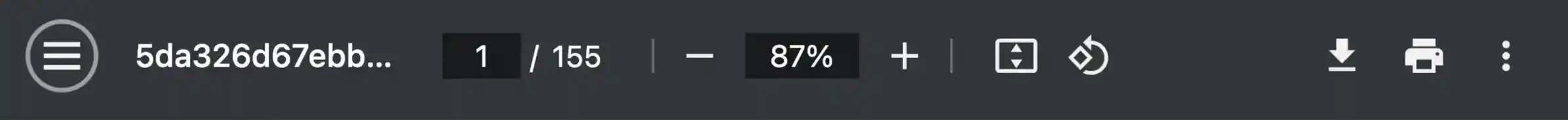
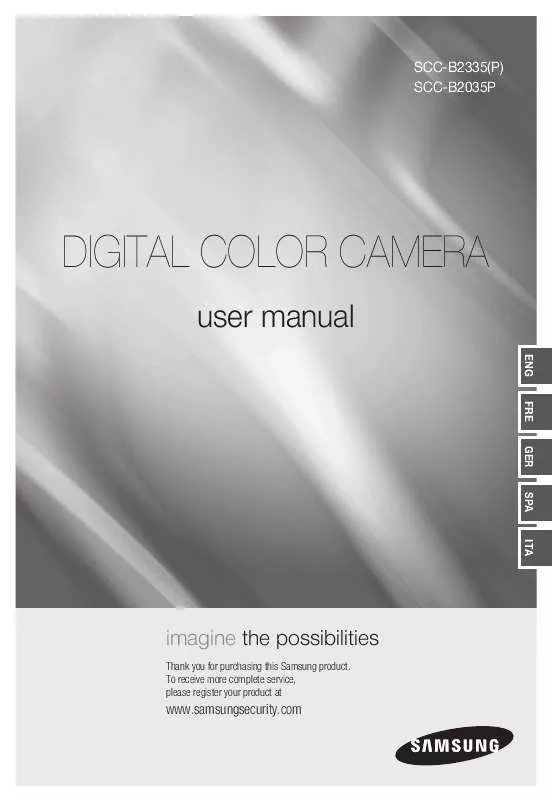
 SAMSUNG SCC-B2035P (6268 ko)
SAMSUNG SCC-B2035P (6268 ko)
