Manual de instrucciones SAMSUNG SC-D103
Lastmanuals ofrece un servicio comunitario para compartir, de archivos en línea, de búsqueda de documentación relacionada con la utilización de materiales o programas: folleto, instrucciones, folleto de utilización, guía de instalación, manual técnico... ¡NO OLVIDES LEER LAS INSTRUCCIONES ANTES DE COMPRAR!
Si el contenido de este documento corresponde al folleto, instrucciones, lista de instrucción, de instalación o de utilización, al manual, al esquema de montaje o a la guía que compras, no dudes en telecargarlo. Lastmanuals te permite acceder fácilmente a la información de las instrucciones SAMSUNG SC-D103. Esperamos que el manual SAMSUNG SC-D103 te sea útil.
Lastmanuals permite descargar las instrucciones SAMSUNG SC-D103.
Puedes descargar las siguientes instrucciones anexas a este producto:
Manual de resumen: instrucciones de uso SAMSUNG SC-D103
Las instrucciones detalladas para la utilización aparecen en la Guía del usuario.
[. . . ] 20
Adjusting the Hand Strap . . . . . . . . . . . . . . . . . . . . . . . . . . . . . . . . . . . . . . . . . . . . . . . . . . . . . . . . . . . . . . . . . . . . . . . . . . . . 20 Hand Strap . . . . . . . . . . . . . . . . . . . . . . . . . . . . . . . . . . . . . . . . . . . . . . . . . . . . . . . . . . . . . . . . . . . . . . . . . . . . . . . . . . . . . . . . . . . . 20 Shoulder Strap . . . . . . . . . . . . . . . . . . . . . . . . . . . . . . . . . . . . . . . . . . . . . . . . . . . . . . . . . . . . . . . . . . . . . . . . . . . . . . . . . . . . . . . 20 Attaching the Lens Cover . . . . . . . . . . . . . . . . . . . . . . . . . . . . . . . . . . . . . . . . . . . . . . . . . . . . . . . . . . . . . . . . . . . . . . 20 Lithium Battery Installation . . . . . . . . . . . . . . . . . . . . . . . . . . . . . . . . . . . . . . . . . . . . . . . . . . . . . . . . . . . . . . . . . . . . . . . . . . 21 Battery Installation for the Internal Clock. . . . . . . . . . . . . . . . . . . . . . . . . . . . . . . . . . . . . . . . . . . . . . . 21 Battery Installation for the Remote Control . . . . . . . . . . . . . . . . . . . . . . . . . . . . . . . . . . . . . . . . . . . 21 Connecting a Power Source . . . . . . . . . . . . . . . . . . . . . . . . . . . . . . . . . . . . . . . . . . . . . . . . . . . . . . . . . . . . . . . . . . . . . . . 22 To use the AC Power Adapter and DC Cable. . . . . . . . . . . . . . . . . . . . . . . . . . . . . . . . . . . . . . . 22 Using the Lithium Ion Battery Pack. . . . . . . . . . . . . . . . . . . . . . . . . . . . . . . . . . . . . . . . . . . . . . . . . . . . . . . . . . . . . 23 Charging the Lithium Ion Battery Pack . . . . . . . . . . . . . . . . . . . . . . . . . . . . . . . . . . . . . . . . . . . . . . . . . 23 Table of continuous Recording Time based on Model and Battery Type . . . . . . . . . . . . . . . . . . . . . . . . . . . . . . . . . . . . . . . . . . . . . . . . . . . . . . . . . . . . . . . . . . . . . . . . 24 Battery Level Display. . . . . . . . . . . . . . . . . . . . . . . . . . . . . . . . . . . . . . . . . . . . . . . . . . . . . . . . . . . . . . . . . . . . . . . . . . . . . 25 Turning the OSD (On Screen Display) On/Off. . . . . . . . . . . . . . . . . . . . . . . . . . . . . . . . . . . . . . . . . . . . 25 OSD (On Screen Display) in REC/PLAY Modes . . . . . . . . . . . . . . . . . . . . . . . . . . . . . . . . . . . . . . . . 26 OSD (On Screen Display) in (Program)/ (Play) Modes. . . . . . . . . . . . . . . . . . . 27 Using the Joystick. . . . . . . . . . . . . . . . . . . . . . . . . . . . . . . . . . . . . . . . . . . . . . . . . . . . . . . . . . . . . . . . . . . . . . . . . . . . . . . . . . . . . . . . 28
Preparación . . . . . . . . . . . . . . . . . . . . . . . . . . . . . . . . . . . . . . . . . . . . . . . . . . . . . . . . . . . . . . . . . . . 20
Ajuste de la empuñadura . . . . . . . . . . . . . . . . . . . . . . . . . . . . . . . . . . . . . . . . . . . . . . . . . . . . . . . . . . . . . . . . . . . . . . . . . . . . 20 Empuñadura. . . . . . . . . . . . . . . . . . . . . . . . . . . . . . . . . . . . . . . . . . . . . . . . . . . . . . . . . . . . . . . . . . . . . . . . . . . . . . . . . . . . . . . . . . . 20 Correa para el hombro. . . . . . . . . . . . . . . . . . . . . . . . . . . . . . . . . . . . . . . . . . . . . . . . . . . . . . . . . . . . . . . . . . . . . . . . . . . 20 Colocación de la tapa del objetivo. . . . . . . . . . . . . . . . . . . . . . . . . . . . . . . . . . . . . . . . . . . . . . . . . . . . . . . . . 20 Instalación de la pila de litio . . . . . . . . . . . . . . . . . . . . . . . . . . . . . . . . . . . . . . . . . . . . . . . . . . . . . . . . . . . . . . . . . . . . . . . . 21 Instalación de la pila para el reloj interno . . . . . . . . . . . . . . . . . . . . . . . . . . . . . . . . . . . . . . . . . . . . . . 21 Instalación de la pila del mando a distancia. . . . . . . . . . . . . . . . . . . . . . . . . . . . . . . . . . . . . . . . . . 21 Conexión a una fuente de alimentación . . . . . . . . . . . . . . . . . . . . . . . . . . . . . . . . . . . . . . . . . . . . . . . . . . . . . 22 Utilización del adaptador de CA y el cable de CC . . . . . . . . . . . . . . . . . . . . . . . . . . . . . . . . 22 Utilización de la batería de iones de litio . . . . . . . . . . . . . . . . . . . . . . . . . . . . . . . . . . . . . . . . . . . . . . . . . . . . 23 Cómo cargar la batería de iones de litio . . . . . . . . . . . . . . . . . . . . . . . . . . . . . . . . . . . . . . . . . . . . . . . 23 Tabla de tiempos de grabación continua según el modelo y el tipo de batería. . . . . . . . . . . . . . . . . . . . . . . . . . . . . . . . . . . . . . . . . . . . . . . . . . . . . . . . . . . . . . . . . . . . . . . . . . . . . . . . . . . . . . . . . . . . . . . . . . . . . 24 Indicador de carga de la batería. . . . . . . . . . . . . . . . . . . . . . . . . . . . . . . . . . . . . . . . . . . . . . . . . . . . . . . . . . . . 25 Encendido / apagado de OSD (presentación en pantalla). . . . . . . . . . . . . . . . . . . . . . . . . 25 OSD (presentación en pantalla en las modalidades REC / PLAY). . . . . . . . . . . . 26 OSD (Presentación en pantalla) en modalidades (Programa) / (Reproducir) . . . . . . . . . . . . . . . . . . . . . . . . . . . . . . . . . . . . . . . . . . . . . . . . . . . . . . . . . . . . . . . . . . . . . . . . . . . . . . . . . . . . . . . . . . 27 Utilización del Joystick . . . . . . . . . . . . . . . . . . . . . . . . . . . . . . . . . . . . . . . . . . . . . . . . . . . . . . . . . . . . . . . . . . . . . . . . . . . . . . . . 28
The Camcorder : System Menu Setting . . . . . . . . . . . . . . . . . . . . . 29
Selecting the OSD Language. . . . . . . . . . . . . . . . . . . . . . . . . . . . . . . . . . . . . . . . . . . . . . . . . . . . . . . . . . . . . . . . . . . . . 29 Setting the Clock. . . . . . . . . . . . . . . . . . . . . . . . . . . . . . . . . . . . . . . . . . . . . . . . . . . . . . . . . . . . . . . . . . . . . . . . . . . . . . . . . . . . . . . . . . 30 Setting the Wireless Remote Control Acceptance (Remote) . . . . . . . . . . . . . . . . . . . . . 31 Setting the Beep Sound . . . . . . . . . . . . . . . . . . . . . . . . . . . . . . . . . . . . . . . . . . . . . . . . . . . . . . . . . . . . . . . . . . . . . . . . . . . . . . 32 Viewing the Demonstration. . . . . . . . . . . . . . . . . . . . . . . . . . . . . . . . . . . . . . . . . . . . . . . . . . . . . . . . . . . . . . . . . . . . . . . . . . 33
Videocámara: Ajuste del menú System (Sistema). . . . . . . . 29
Selección del idioma de la OSD . . . . . . . . . . . . . . . . . . . . . . . . . . . . . . . . . . . . . . . . . . . . . . . . . . . . . . . . . . . . . . . . . 29 Ajuste del reloj . . . . . . . . . . . . . . . . . . . . . . . . . . . . . . . . . . . . . . . . . . . . . . . . . . . . . . . . . . . . . . . . . . . . . . . . . . . . . . . . . . . . . . . . . . . . . 30 Ajuste de Aceptación de mando a distancia inalámbrico (Remote). . . . . . . . . . . 31 Ajuste del sonido del pitido. . . . . . . . . . . . . . . . . . . . . . . . . . . . . . . . . . . . . . . . . . . . . . . . . . . . . . . . . . . . . . . . . . . . . . . . . . 32 Visualización de la demostración . . . . . . . . . . . . . . . . . . . . . . . . . . . . . . . . . . . . . . . . . . . . . . . . . . . . . . . . . . . . . . . . 33
2
ENGLISH
ESPAÑOL ENGLISH
Contents
The Camcorder : Display Menu Setting . . . . . . . . . . . . . . . . . . . . . 34
Adjusting the LCD Screen . . . . . . . . . . . . . . . . . . . . . . . . . . . . . . . . . . . . . . . . . . . . . . . . . . . . . . . . . . . . . . . . . . . . . . . . . . . 34 Displaying the Date/Time . . . . . . . . . . . . . . . . . . . . . . . . . . . . . . . . . . . . . . . . . . . . . . . . . . . . . . . . . . . . . . . . . . . . . . . . . . . . 35 Setting the TV Display . . . . . . . . . . . . . . . . . . . . . . . . . . . . . . . . . . . . . . . . . . . . . . . . . . . . . . . . . . . . . . . . . . . . . . . . . . . . . . . . . 36
Índice
Videocámara: Ajuste del menú Display (Pantalla) . . . . . . 34
Ajuste de la pantalla LCD. . . . . . . . . . . . . . . . . . . . . . . . . . . . . . . . . . . . . . . . . . . . . . . . . . . . . . . . . . . . . . . . . . . . . . . . . . . . 34 Visualización de fecha y hora. . . . . . . . . . . . . . . . . . . . . . . . . . . . . . . . . . . . . . . . . . . . . . . . . . . . . . . . . . . . . . . . . . . . . . 35 Ajuste de la visualización del TV. . . . . . . . . . . . . . . . . . . . . . . . . . . . . . . . . . . . . . . . . . . . . . . . . . . . . . . . . . . . . . . . . 36
The Camcorder : Basic Recording . . . . . . . . . . . . . . . . . . . . . . . . . . . . . . [. . . ] Pulse el botón Joystick(OK) para aplicar la selección. I Se aplica la opción seleccionada. Pulse el botón MENU para salir de la pantalla del menú. [Notas] Los números de archivo empiezan desde DCAM0001 en el momento de empezar a utilizarla por primera vez desde su compra. I Las secuencias se almacenan en la carpeta DCIM. I La numeración de archivos de una tarjeta de memoria que contiene archivos de imágenes de otro dispositivo, se iniciará a partir del número más alto. I Una tarjeta de memoria anteriormente formateada con un PC puede que necesite formato de nuevo. I Aparece el mensaje DCF ERROR (ERROR DE DCF) cuando se supera el límite. Si esto ocurre, borre archivos o dé formato a la tarjeta de memoria tras mover los datos almacenados en la tarjeta de memoria al PC.
I
1
SETUP FILE LANGUAGE FORMAT LCD USB
[ Notes ] I The file numbers start from DCAM0001 at the time of purchase. I Moving images are stored in the folder DCIM. I File numbering for a Memory Card that contains image files from another device, will begin after the largest number. 12:00 AM 2005. 01. 01 I El formato TIFF no comprime la imagen y, por tanto, produce un tamaño de imagen mayor. I Cuando se selecciona TIFF, no es posible seleccionar las modalidades Continuous Shot (Disparo continuo) ni AEB.
I
ENGLISH
Digital Still Camera Mode : Functions
Setting the Image Size
Image Size function works in (Program), (Movie), M, S, A and SCENE modes. Set the image size for still images before you begin. The number of stored images varies depending on the Memory Card capacity, image size and quality. Move the Joystick to the left or right to select (SIZE). 2592x1944 - 2272x1704 - 2048x1536 1600x1200 - 1024x768 - 640x480 5. Select an option by moving the Joystick up or down, then press the Joystick(OK) or MENU button. (Program), (Movie),
Modalidad de cámara fotográfica digital: Funciones
Ajuste del tamaño de imagen
ESPAÑOL ENGLISH
La función Image Size (Tamaño de imagen) está operativa en las modalidades (Programa), (Cine), M, S, A y SCENE (ESCENA). Antes de comenzar, ajuste el tamaño de imagen de las fotografías. El número de imágenes almacenadas varía dependiendo de la capacidad de la tarjeta de memoria, el tamaño y la calidad de la imagen. Coloque el interruptor Power en la modalidad (CÁMARA). [. . . ] El flash se ha bloqueado para que no funcione. La opción de disparo continuo está activada. El soporte de disparo está activado. Coloque el interruptor Power en la modalidad (CÁMARA) y coloque el Dial de modalidad en (Reproducir). [. . . ]
CONDICIONES PARA DESCARGAR LAS INSTRUCCIONES SAMSUNG SC-D103 Lastmanuals ofrece un servicio comunitario para compartir, de archivos en línea, de búsqueda de documentación relacionada con la utilización de materiales o programas: folleto, instrucciones, folleto de utilización, guía de instalación, manual técnico...
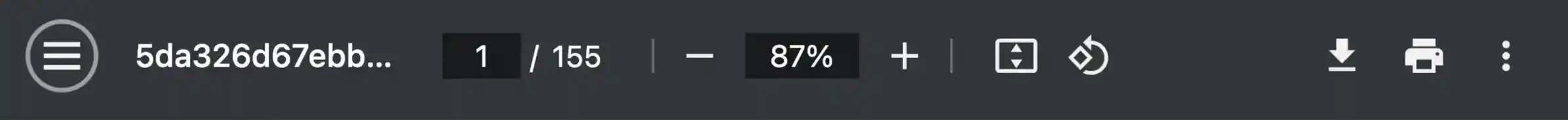
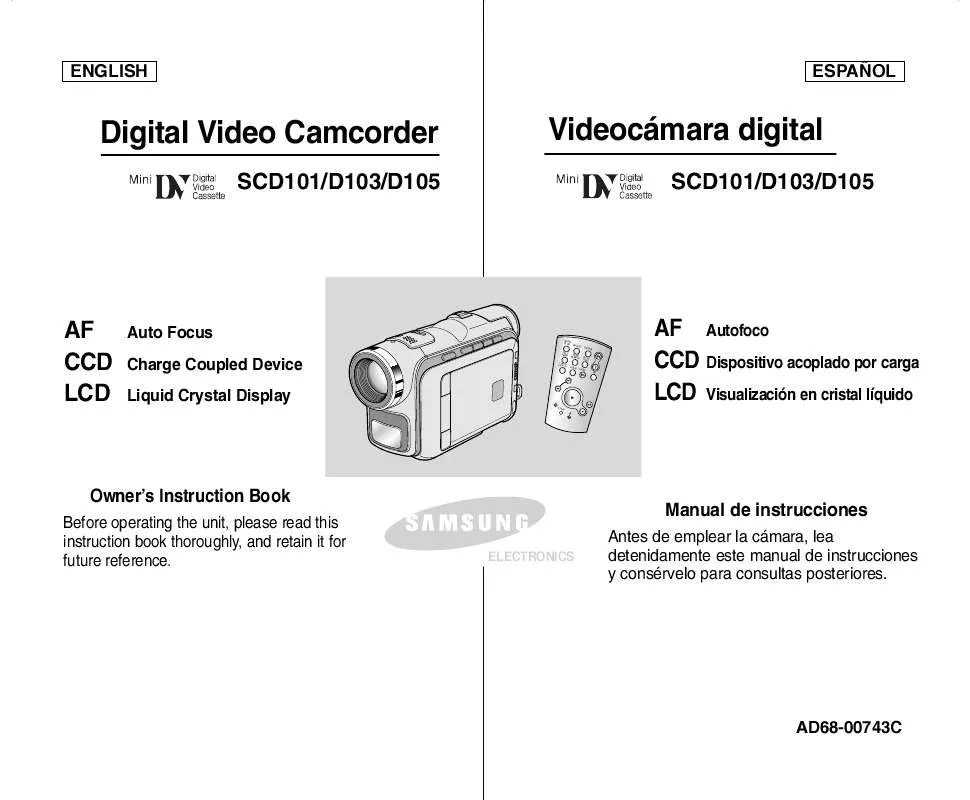
 SAMSUNG SC-D103 (2734 ko)
SAMSUNG SC-D103 (2734 ko)
 SAMSUNG SC-D103 (4303 ko)
SAMSUNG SC-D103 (4303 ko)
 SAMSUNG SCD103 (6714 ko)
SAMSUNG SCD103 (6714 ko)
 SAMSUNG SC-D103 QUICK GUIDE (471 ko)
SAMSUNG SC-D103 QUICK GUIDE (471 ko)
