Manual de instrucciones SAMSUNG SC-W71
Lastmanuals ofrece un servicio comunitario para compartir, de archivos en línea, de búsqueda de documentación relacionada con la utilización de materiales o programas: folleto, instrucciones, folleto de utilización, guía de instalación, manual técnico... ¡NO OLVIDES LEER LAS INSTRUCCIONES ANTES DE COMPRAR!
Si el contenido de este documento corresponde al folleto, instrucciones, lista de instrucción, de instalación o de utilización, al manual, al esquema de montaje o a la guía que compras, no dudes en telecargarlo. Lastmanuals te permite acceder fácilmente a la información de las instrucciones SAMSUNG SC-W71. Esperamos que el manual SAMSUNG SC-W71 te sea útil.
Lastmanuals permite descargar las instrucciones SAMSUNG SC-W71.
Puedes descargar las siguientes instrucciones anexas a este producto:
Manual de resumen: instrucciones de uso SAMSUNG SC-W71
Las instrucciones detalladas para la utilización aparecen en la Guía del usuario.
[. . . ] Samsung no se hace responsable de problemas que se produzcan debido al uso de baterías no aprobadas.
AD68-00994C
ENGLISH
ESPAÑOL
Contents
Notices and Safety Precautions . . . . . . . . . . . . . . . . . . . . . 8
Precautions when using the Sports Camcorder . . . . . . . . . . . . . . . . . . . . . . . . . . . . 8 Notes Regarding COPYRIGHT . . . . . . . . . . . . . . . . . . . . . . . . . . . . . . . . . . . . . . . . . . . . . . . . . . . . . . . . . . 9 Notes Regarding Moisture Condensation . . . . . . . . . . . . . . . . . . . . . . . . . . . . . . . . . . . . . . . 9 Notes Regarding the Sports Camcorder . . . . . . . . . . . . . . . . . . . . . . . . . . . . . . . . . . . . . . . . . 9 Notes Regarding the Battery Pack . . . . . . . . . . . . . . . . . . . . . . . . . . . . . . . . . . . . . . . . . . . . . . . . . 10 Notes Regarding the Lens . . . . . . . . . . . . . . . . . . . . . . . . . . . . . . . . . . . . . . . . . . . . . . . . . . . . . . . . . . . . . . . 11 Notes Regarding the LCD Display . . . . . . . . . . . . . . . . . . . . . . . . . . . . . . . . . . . . . . . . . . . . . . . . . . 11 Precautions Regarding Service . . . . . . . . . . . . . . . . . . . . . . . . . . . . . . . . . . . . . . . . . . . . . . . . . . . . . . 11 Precautions Regarding Replacement Parts . . . . . . . . . . . . . . . . . . . . . . . . . . . . . . . . . . 11
Índice
Avisos y precauciones de seguridad . . . . . . . . . . . . 8
Precauciones al utilizar la Videocámara Deportiva. . . . . . . . . . . . . . . . . . . . . . . . 8 Notas referentes a los DERECHOS DE REPRODUCCIÓN. . . . . . . . . . . . . 9 Notas referentes a la condensación de humedad. . . . . . . . . . . . . . . . . . . . . . . . . . 9 Notas referentes a la Videocámara Deportiva . . . . . . . . . . . . . . . . . . . . . . . . . . . . . . . . 9 Notas referentes a la batería . . . . . . . . . . . . . . . . . . . . . . . . . . . . . . . . . . . . . . . . . . . . . . . . . . . . . . . . . . . 10 Notas referentes al objetivo . . . . . . . . . . . . . . . . . . . . . . . . . . . . . . . . . . . . . . . . . . . . . . . . . . . . . . . . . . . . 11 Notas referentes a la pantalla LCD . . . . . . . . . . . . . . . . . . . . . . . . . . . . . . . . . . . . . . . . . . . . . . . . . 11 Precauciones referentes al servicio . . . . . . . . . . . . . . . . . . . . . . . . . . . . . . . . . . . . . . . . . . . . . . . 11 Precauciones referentes a las piezas de repuesto . . . . . . . . . . . . . . . . . . . . . . 11
Getting to Know Your Sports Camcorder. . . . 12
Features . . . . . . . . . . . . . . . . . . . . . . . . . . . . . . . . . . . . . . . . . . . . . . . . . . . . . . . . . . . . . . . . . . . . . . . . . . . . . . . . . . . . . . . . . . . . . 12 Accessories Supplied with the Sports Camcorder . . . . . . . . . . . . . . . . . . . . . . 13
Introducción a la Videocámara Deportiva . . . . . 12
Características . . . . . . . . . . . . . . . . . . . . . . . . . . . . . . . . . . . . . . . . . . . . . . . . . . . . . . . . . . . . . . . . . . . . . . . . . . . . . . . . . . 12 Accesorios incluidos con la Videocámara Deportiva . . . . . . . . . . . . . . . . . . 13
Location of Controls . . . . . . . . . . . . . . . . . . . . . . . . . . . . . . . . . . . . . . [. . . ] Bloquea el archivo de foto seleccionado. Presione de nuevo el botón [MENU] una vez para establecer el desbloqueo.
Locking a Photo File in Full Screen-View
4. Move the [Joystick] left / right to select <Lock>. Press the [MENU] button once again to set unlock.
OK
Sepia Sepia
5
Photo Lock Lock Multi Select Multi Select Lock All Lock All Unlock All Unlock All
OK
100-0001
Bloqueo de archivos de foto en vista múltiple
4. Deslice el interruptor [W/T] a la posición W (WIDE). La pantalla cambia a vista múltiple. Mueva el [Joystick] a la izquierda / derecha para seleccionar <Lock>. Seleccione una opción moviendo el [Joystick] arriba / abajo y presione el [Joystick(OK)]. <Lock>: bloquea el archivo de foto seleccionado usando el [Joystick(OK)]. <Multi Select>: pueden seleccionarse varios archivos de foto usando el [Joystick(OK)]. Aparece el indicador < > en los archivos seleccionados. Presione el botón [PLAY] o el [Joystick(OK)]. Cambia a modo de visualización de foto. Vaya al archivo de foto que desea utilizando el [Joystick].
Copying a Photo File in Full Screen-View
5. Move the [Joystick] left / right to select <Copy To>. Copies the selected photo file.
Copia de archivos de foto en vista a toda pantalla
5. Mueva el [Joystick] a la izquierda / derecha para seleccionar <Copy To>. Copia el archivo de foto seleccionado.
Copying Photo Files in Multi-View
5. Move the [Joystick] left / right to select <Copy To>. Select an option by moving the [Joystick] up / down and then press the [Joystick (OK)]. <OK>: Copies the selected photo file. <Multi Select>: Multiple photo files can be selected using the [Joystick(OK)]. [. . . ] 47, 67 -PPC Cam. . . . . . . . . . . . . . . . . . . . . . . . . . . . . . . . . . . . . . . . . . . . . . . . . . . . . . . . . . . . . . . . . . . . . . . . . . . . . . . . . . . . . . . . . . . . . 117 PictBridge . . . . . . . . . . . . . . . . . . . . . . . . . . . . . . . . . . . . . . . . . . . . . . . . . . . . . . . . . . . . . . . . . . . . . . . . . . . . . . . . . . . . . . . . . . 116 Program AE . . . . . . . . . . . . . . . . . . . . . . . . . . . . . . . . . . . . . . . . . . . . . . . . . . . . . . . . . . . . . . . . . . . . . . . . . . . . . . . . . 44, 62 -QQuality . . . . . . . . . . . . . . . . . . . . . . . . . . . . . . . . . . . . . . . . . . . . . . . . . . . . . . . . . . . . . . . . . . . . . . . . . . . . . . . . . . . . . . . . . . . . . . . . . 42 -RReset . . . . . . . . . . . . . . . . . . . . . . . . . . . . . . . . . . . . . . . . . . . . . . . . . . . . . . . . . . . . . . . . . . . . . . . . . . . . . . . . . . . . . . . . . . . . . . . . . 110 -SStart-up Mode . . . . . . . . . . . . . . . . . . . . . . . . . . . . . . . . . . . . . . . . . . . . . . . . . . . . . . . . . . . . . . . . . . . . . . . . . . . . . . . . . . . 109 Sepia . . . . . . . . . . . . . . . . . . . . . . . . . . . . . . . . . . . . . . . . . . . . . . . . . . . . . . . . . . . . . . . . . . . . . . . . . . . . . . . . . . . . . . . . . . . . 45, 63 Storage type . . . . . . . . . . . . . . . . . . . . . . . . . . . . . . . . . . . . . . . . . . . . . . . . . . . . . . . . . . . . . . . . . . . . . . . . . . . . . . . . . . . . . . . . 97 -TTroubleshooting . . . . . . . . . . . . . . . . . . . . . . . . . . . . . . . . . . . . . . . . . . . . . . . . . . . . . . . . . . . . . . . . . . . . . . . 135, 136 -UUSB . . . . . . . . . . . . . . . . . . . . . . . . . . . . . . . . . . . . . . . . . . . . . . . . . . . . . . . . . . . . . . . . . . . . . . . . . . . . . . . . . . . . . . . . . . . . . . . . . . . . 98 -VVersion Information . . . . . . . . . . . . . . . . . . . . . . . . . . . . . . . . . . . . . . . . . . . . . . . . . . . . . . . . . . . . . . . . . . . . . . . . . . . 114 Voice Record . . . . . . . . . . . . . . . . . . . . . . . . . . . . . . . . . . . . . . . . . . . . . . . . . . . . . . . . . . . . . . . . . . . . . . . . . . . . . . . . . . . . . . 84 -WWhite Balance . . . . . . . . . . . . . . . . . . . . . . . . . . . . . . . . . . . . . . . . . . . . . . . . . . . . . . . . . . . . . . . . . . . . . . . . . . . . . . [. . . ]
CONDICIONES PARA DESCARGAR LAS INSTRUCCIONES SAMSUNG SC-W71 Lastmanuals ofrece un servicio comunitario para compartir, de archivos en línea, de búsqueda de documentación relacionada con la utilización de materiales o programas: folleto, instrucciones, folleto de utilización, guía de instalación, manual técnico...
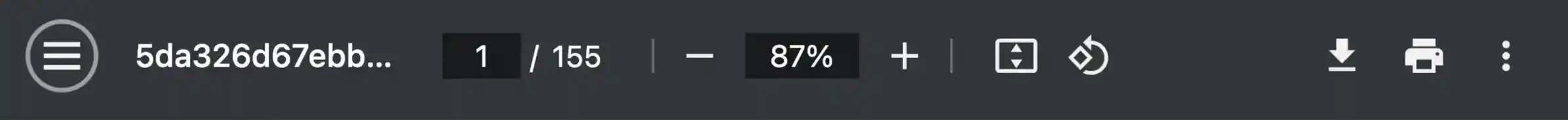
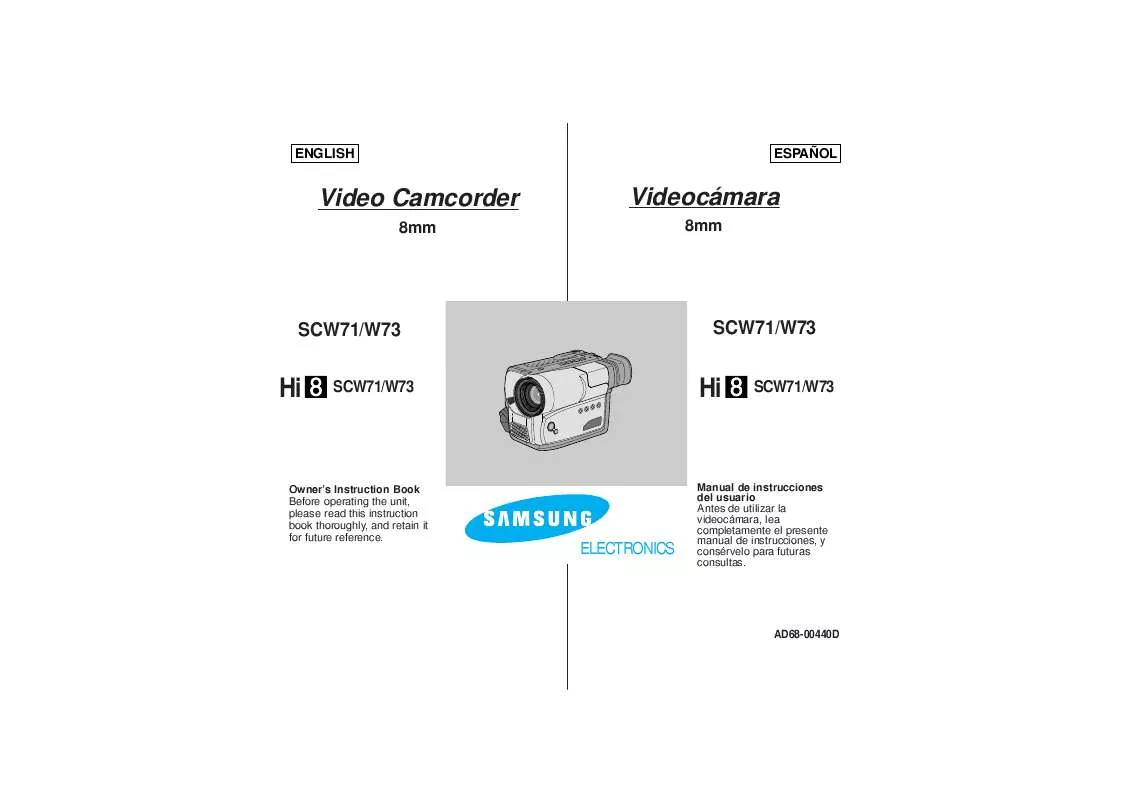
 SAMSUNG SC-W71 INTRODUCTION (VER.1.0) (1917 ko)
SAMSUNG SC-W71 INTRODUCTION (VER.1.0) (1917 ko)
