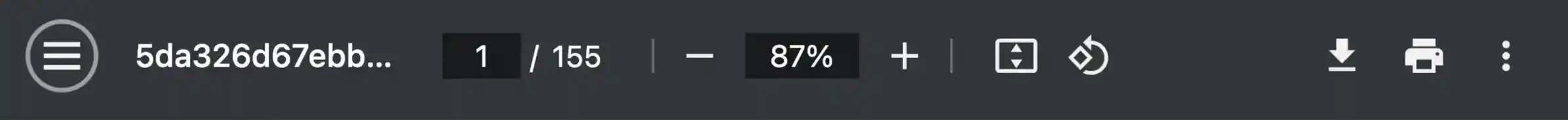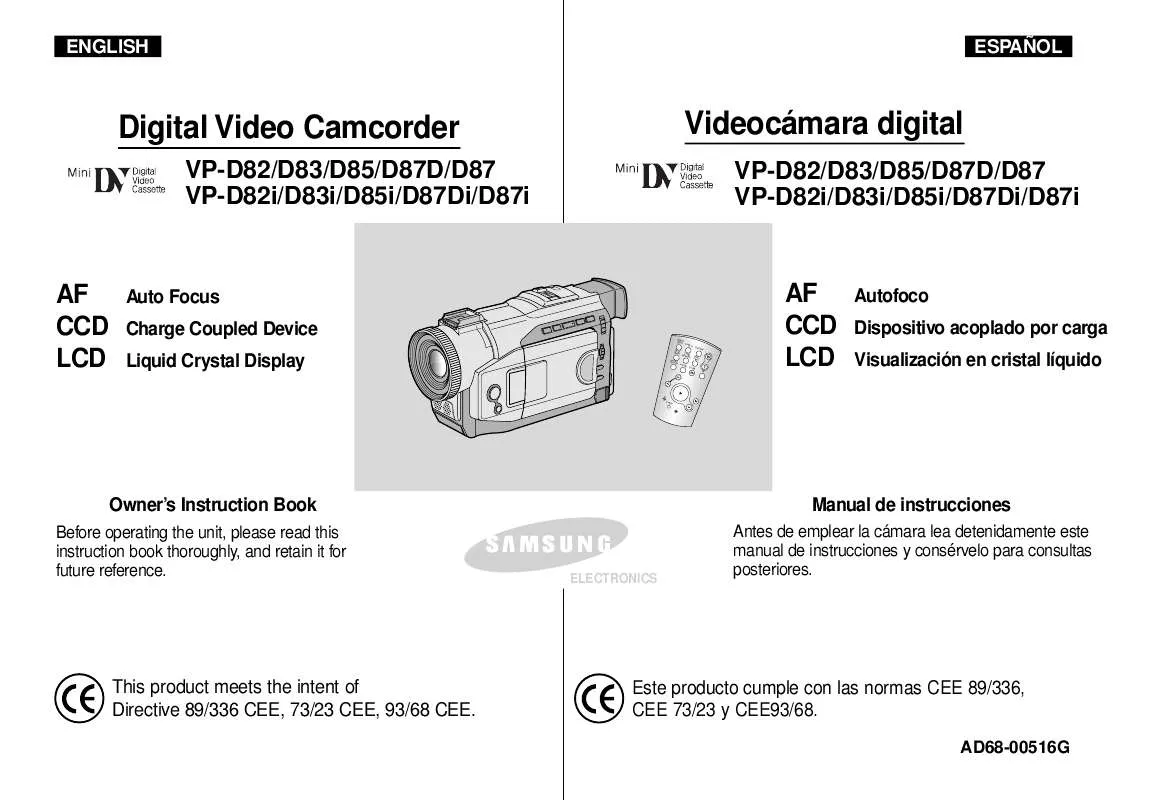Manual de instrucciones SAMSUNG VP-D83
Lastmanuals ofrece un servicio comunitario para compartir, de archivos en línea, de búsqueda de documentación relacionada con la utilización de materiales o programas: folleto, instrucciones, folleto de utilización, guía de instalación, manual técnico... ¡NO OLVIDES LEER LAS INSTRUCCIONES ANTES DE COMPRAR!
Si el contenido de este documento corresponde al folleto, instrucciones, lista de instrucción, de instalación o de utilización, al manual, al esquema de montaje o a la guía que compras, no dudes en telecargarlo. Lastmanuals te permite acceder fácilmente a la información de las instrucciones SAMSUNG VP-D83. Esperamos que el manual SAMSUNG VP-D83 te sea útil.
Lastmanuals permite descargar las instrucciones SAMSUNG VP-D83.
Manual de resumen: instrucciones de uso SAMSUNG VP-D83
Las instrucciones detalladas para la utilización aparecen en la Guía del usuario.
[. . . ] 13 Accessories Supplied with Camcorder. . . . . . . . . . . . . . . . . . . . . . . . . . . . . . . . . . . . . . . . . . . . . . . . . . . . . . 14 Front & Left View. . . . . . . . . . . . . . . . . . . . . . . . . . . . . . . . . . . . . . . . . . . . . . . . . . . . . . . . . . . . . . . . . . . . . . . . . . . . . . . . . . . . . . . . 15 Left Side View . . . . . . . . . . . . . . . . . . . . . . . . . . . . . . . . . . . . . . . . . . . . . . . . . . . . . . . . . . . . . . . . . . . . . . . . . . . . . . . . . . . . . . . . . . . . 16 Right & Top View. . . . . . . . . . . . . . . . . . . . . . . . . . . . . . . . . . . . . . . . . . . . . . . . . . . . . . . . . . . . . . . . . . . . . . . . . . . . . . . . . . . . . . . . 17 Rear & Bottom View. . . . . . . . . . . . . . . . . . . . . . . . . . . . . . . . . . . . . . . . . . . . . . . . . . . . . . . . . . . . . . . . . . . . . . . . . . . . . . . . . . . 18 Remote Control . . . . . . . . . . . . . . . . . . . . . . . . . . . . . . . . . . . . . . . . . . . . . . . . . . . . . . . . . . . . . . . . . . . . . . . . . . . . . . . . . . . . . . . . . . 19
Índice
Notas e instrucciones de seguridad . . . . . . . . . . . . . . . . . . . . . . . . . . . . . 8 Introducción a la videocámara. . . . . . . . . . . . . . . . . . . . . . . . . . . . . . . . . . 13
Características . . . . . . . . . . . . . . . . . . . . . . . . . . . . . . . . . . . . . . . . . . . . . . . . . . . . . . . . . . . . . . . . . . . . . . . . . . . . . . . . . . . . . . . . . 13 Accesorios incluidos con la videocámara. . . . . . . . . . . . . . . . . . . . . . . . . . . . . . . . . . . . . . . . . . . . . . . . . . 14 Vistas frontal y lateral izquierda. . . . . . . . . . . . . . . . . . . . . . . . . . . . . . . . . . . . . . . . . . . . . . . . . . . . . . . . . . . . . . . . . 15 Vista lateral izquierda. . . . . . . . . . . . . . . . . . . . . . . . . . . . . . . . . . . . . . . . . . . . . . . . . . . . . . . . . . . . . . . . . . . . . . . . . . . . . . . . . 16 Vistas superior y lateral derecha . . . . . . . . . . . . . . . . . . . . . . . . . . . . . . . . . . . . . . . . . . . . . . . . . . . . . . . . . . . . . . . 17 Vistas posterior e inferior . . . . . . . . . . . . . . . . . . . . . . . . . . . . . . . . . . . . . . . . . . . . . . . . . . . . . . . . . . . . . . . . . . . . . . . . . . . 18 Mando a distancia. . . . . . . . . . . . . . . . . . . . . . . . . . . . . . . . . . . . . . . . . . . . . . . . . . . . . . . . . . . . . . . . . . . . . . . . . . . . . . . . . . . . . . 19
Preparation . . . . . . . . . . . . . . . . . . . . . . . . . . . . . . . . . . . . . . . . . . . . . . . . . . . . . . . . . . . . . . . . . [. . . ] Presione ligeramente la tarjeta de memoria hacia dentro para que salte. Saque la tarjeta de memoria de la ranura y cierre la tapa. [Notas] I No apliqué excesiva fuerza al insertar o expulsar la tarjeta de memoria. I No apague la videocámara mientras esté grabando, cargando, borrando fotografías o dando formato a la tarjeta de memoria. Apague la videocámara antes de introducir o de extraer la tarjeta de memoria para evitar pérdida de datos. No coloque la tarjeta de memoria cerca de un dispositivo electromagnético potente. Impida que los terminales de la tarjeta entren en contacto con objetos metálicos. Después de sacar la tarjeta de la videocámara, guárdela en una funda blanda para evitar descargas eléctricas. Los datos almacenados en la tarjeta de memoria se pueden estropear o perder a causa de un uso incorrecto, de la electricidad estática o del ruido eléctrico. Guarde las imágenes importantes aparte. Samsung no se hace responsable de los datos perdidos a causa del uso incorrecto.
I I I I I I I
TM TM
I I
"Memory Stick" and are trademarks of Sony Corporation. Press the Joystick(OK) to apply your selection. Press the MENU button to exit the menu screen. [ Notes ] I The file numbers start from DCAM0001 at the time of purchase. I Moving images are stored in the folder DCIM. I File numbering for a Memory Card that contains image files from another device, will begin after the largest number. I A previously formatted Memory Card using a personal computer might require reformatting. I DCF ERROR message is displayed when it exceeds the limit. If this occurs, delete files or format your Memory Card after moving your data stored in the Memory Card to a PC. 86
Modalidad de cámara fotográfica digital: Funciones
Numeración de las imágenes almacenadas
ESPAÑOL
Los números de archivo se asignan a las imágenes en el orden en el que se grabaron cuando se almacenaron en la tarjeta de memoria. Puede reiniciar la numeración en DCAM0001 en cualquier momento definiendo FILE (ARCHIVO) en RESET (RESTAB). Coloque el interruptor Power en (CÁMARA). [. . . ] 680. 000 / 340. 000 NO DIS SÍ / SÍ
Velocidad de obturador (Auto) 1/50 ~ 1/10. 000 1/50 ~ 1/10. 000 8 paso
Balance de blanco automático SÍ
Temperatura de funcionamiento 0 ~ 42°C / 32 ~ 104°F Storage Temperature -20 ~ 60°C / -4 ~ 140°F
152
ENGLISH
ESPAÑOL
Index
-AAudio dubbing . . . . . . . . . . . . . . . . . . . . . . . . 75 Audio Mode . . . . . . . . . . . . . . . . . . . . . . . . . . . . . 53 -BBLC . . . . . . . . . . . . . . . . . . . . . . . . . . . . . . . . . . . . . . . . . . 48 -CCassette . . . . . . . . . . . . . . . . . . . . . . . . . . . . . . . . . . 38 Cleaning and Maintaining the Camcorder . . . . . . . . . . . . . . . . . . . . . . . . . . . . . 145 Clock Set . . . . . . . . . . . . . . . . . . . . . . . . . . . . . . . . . 30 Continuous Shot . . . . . . . . . . . . . . . . . . . . 125 -DDate/Time . . . . . . . . . . . . . . . . . . . . . . . . . . . . . . . . 35 Delete . . . . . . . . . . . . . . . . . . . . . . . . . . . . . . . . . . . . 103 Demonstration . . . . . . . . . . . . . . . . . . . . . . . . . 33 Digital Zoom . . . . . . . . . . . . . . . . . . . . 66, 127 DIS. . . . . . . . . . . . . . . . . . . . . . . . . . . . . . . . . . . . . . . . . . . . 59 DSE . . . . . . . . . . . . . . . . . . . . . . . . . . . . . . . . . . . . . . . 123 -EEASY. Q Mode . . . . . . . . . . . . . . . . . . . . . . . . . 42 -FFade In and Out . . . . . . . . . . . . . . . . . . . . . . 47 File Number . . . . . . . . . . . . . . . . . . . . . . . . . . . . . 86 Flash . . . . . . . . . . . . . . . . . . . . . . . . . . . . . . . . . . . . . . 109 Focus . . . . . . . . . . . . . . . . . . . . . . . . . . . . . . . 56, 108 Folders and Files . . . . . . . . . . . . . . . . . . . . . 85 -HHand Strap . . . . . . . . . . . . . . . . . . . . . . . . . . . . . . 20 -IIEEE1394 . . . . . . . . . . . . . . . . . . . . . . . . . . . . . . . . 77 Image Quality . . . . . . . . . . . . . . . . . . . . . . . . . . 87 Image Size . . . . . . . . . . . . . . . . . . . . . . . . . . . . . . 88 -LLCD . . . . . . . . . . . . . . . . . . . . . . . . . . . . . . . . . . . . . . . . . . 34 Lithium battery . . . . . . . . . . . . . . . . . . . . . . . . . 21 -MMacro . . . . . . . . . . . . . . . . . . . . . . . . . . . . . . . 46. 113 Memory Stick . . . . . . . . . . . . . . . . . . . . . . . . . . . 83 MF/AF . . . . . . . . . . . . . . . . . . . . . . . . . . . . . . 56, 111 MPEG Playback . . . . . . . . . . . . . . . . . . . . 107 MPEG Recording . . . . . . . . . . . . . . . . . . 105 MPEG Size . . . . . . . . . . . . . . . . . . . . . . . . . . . . 105 -OOSD . . . . . . . . . . . . . . . . . . . . . . . . . . . . . 25, 26, 27 -PPHOTO . . . . . . . . . . . . . . . . . . . . . . . . . . . . . . . . . . . . 67 Playback . . . . . . . . . . . . . . . . . . . . . . . . . . . . . . . . . . 68 Power Source. . . . . . . . . . . . . . . . . . . . . . . . . . [. . . ]
CONDICIONES PARA DESCARGAR LAS INSTRUCCIONES SAMSUNG VP-D83 Lastmanuals ofrece un servicio comunitario para compartir, de archivos en línea, de búsqueda de documentación relacionada con la utilización de materiales o programas: folleto, instrucciones, folleto de utilización, guía de instalación, manual técnico...