Manual de instrucciones SAMSUNG VP-M105R
Lastmanuals ofrece un servicio comunitario para compartir, de archivos en línea, de búsqueda de documentación relacionada con la utilización de materiales o programas: folleto, instrucciones, folleto de utilización, guía de instalación, manual técnico... ¡NO OLVIDES LEER LAS INSTRUCCIONES ANTES DE COMPRAR!
Si el contenido de este documento corresponde al folleto, instrucciones, lista de instrucción, de instalación o de utilización, al manual, al esquema de montaje o a la guía que compras, no dudes en telecargarlo. Lastmanuals te permite acceder fácilmente a la información de las instrucciones SAMSUNG VP-M105R. Esperamos que el manual SAMSUNG VP-M105R te sea útil.
Lastmanuals permite descargar las instrucciones SAMSUNG VP-M105R.
Puedes descargar las siguientes instrucciones anexas a este producto:
Manual de resumen: instrucciones de uso SAMSUNG VP-M105R
Las instrucciones detalladas para la utilización aparecen en la Guía del usuario.
[. . . ] Function . . . . . . . . . . . . . . . . . . . . . . . . . . . . . . . . . . . . . . . . . . . . . . . . . . . . . . . . . . . . . . . . . . . . 95 Setting the Beep Sound . . . . . . . . . . . . . . . . . . . . . . . . . . . . . . . . . . . . . . . . . . . . . . . . . . . . . . . . . . . . . . . . . . . . . . . . . . . . 96 Viewing Version Information . . . . . . . . . . . . . . . . . . . . . . . . . . . . . . . . . . . . . . . . . . . . . . . . . . . . . . . . . . . . . . . . . . . . 97 Setting Memory . . . . . . . . . . . . . . . . . . . . . . . . . . . . . . . . . . . . . . . . . . . . . . . . . . . . . . . . . . . . . . . . . . . . . . . . . . . . . . . . . . . . . . . . . . . . . . . . 98 Selecting the Storage Type . . . . . . . . . . . . . . . . . . . . . . . . . . . . . . . . . . . . . . . . . . . . . . . . . . . . . . . . . . . . . . . . . . . . . . 98 Formatting the Memory . . . . . . . . . . . . . . . . . . . . . . . . . . . . . . . . . . . . . . . . . . . . . . . . . . . . . . . . . . . . . . . . . . . . . . . . . . . . 99 Viewing Memory Space. . . . . . . . . . . . . . . . . . . . . . . . . . . . . . . . . . . . . . . . . . . . . . . . . . . . . . . . . . . . . . . . . . . . . . . . . . . . 100 Using USB Mode . . . . . . . . . . . . . . . . . . . . . . . . . . . . . . . . . . . . . . . . . . . . . . . . . . . . . . . . . . . . . . . . . . . . . . . . . . . . . . . . . . . . . . . . . . . . 101 Storing Files to the External Memory . . . . . . . . . . . . . . . . . . . . . . . . . . . . . . . . . . . . . . . . . . . . . . . . . . . . . . 101 USB Speed depending on the System . . . . . . . . . . . . . . . . . . . . . . . . . . . . . . . . . . . . . . . . . . . . . . . . . . . . 102 System Environment . . . . . . . . . . . . . . . . . . . . . . . . . . . . . . . . . . . . . . . . . . . . . . . . . . . . . . . . . . . . . . . . . . . . . . . . . . . . . . . . 102 Using PC Cam . . . . . . . . . . . . . . . . . . . . . . . . . . . . . . . . . . . . . . . . . . . . . . . . . . . . . . . . . . . . . . . . . . . . . . . . . . . . . . . . . . . . . . . . . . 103 Connecting the CAM to a Printer . . . . . . . . . . . . . . . . . . . . . . . . . . . . . . . . . . . . . . . . . . . . . . . . . . . . . . . . . . . . 104
Índice
Ajuste del sistema. . . . . . . . . . . . . . . . . . . . . . . . . . . . . . . . . . . . . . . . . . . . . . . . . . . . . . . . . . . . . . . . . . . . . . . . . . . . . . . . . . . . . . . . . . . . 92 Ajuste de apagado automático. . . . . . . . . . . . . . . . . . . . . . . . . . . . . . . . . . . . . . . . . . . . . . . . . . . . . . . . . . . . . . . . . . 92 Ajuste de la función Demo . . . . . . . . . . . . . . . . . . . . . . . . . . . . . . . . . . . . . . . . . . . . . . . . . . . . . . . . . . . . . . . . . . . . . . . . 93 Ajuste de la modalidad de inicio. . . . . . . . . . . . . . . . . . . . . . . . . . . . . . . . . . . . . . . . . . . . . . . . . . . . . . . . . . . . . . . . 94 Ajuste de la función File No. . . . . . . . . . . . . . . . . . . . . . . . . . . . . . . . . . . . . . . . . . . . . . . . . . . . . . . . . . . . . . . . . . . . . . . 95 Ajuste del sonido del pitido. . . . . . . . . . . . . . . . . . . . . . . . . . . . . . . . . . . . . . . . . . . . . . . . . . . . . . . . . . . . . . . . . . . . . . . . 96 Visualización de la información de versión . . . . . . . . . . . . . . . . . . . . . . . . . . . . . . . . . . . . . . . . . . . . . . 97 Ajuste de la memoria . . . . . . . . . . . . . . . . . . . . . . . . . . . . . . . . . . . . . . . . . . . . . . . . . . . . . . . . . . . . . . . . . . . . . . . . . . . . . . . . . . . . . . 98 Selección del tipo de almacenamiento . . . . . . . . . . . . . . . . . . . . . . . . . . . . . . . . . . . . . . . . . . . . . . . . . . . . 98 Formato de la memoria . . . . . . . . . . . . . . . . . . . . . . . . . . . . . . . . . . . . . . . . . . . . . . . . . . . . . . . . . . . . . . . . . . . . . . . . . . . . 99 Visualización de espacio en memoria. . . . . . . . . . . . . . . . . . . . . . . . . . . . . . . . . . . . . . . . . . . . . . . . . . . . . . 100 Utilización de la modalidad USB . . . . . . . . . . . . . . . . . . . . . . . . . . . . . . . . . . . . . . . . . . . . . . . . . . . . . . . . . . . . . . . . . . 101 Almacenamiento de archivos en la memoria externa . . . . . . . . . . . . . . . . . . . . . . . . . . . . 101 Velocidad de USB según el sistema . . . . . . . . . . . . . . . . . . . . . . . . . . . . . . . . . . . . . . . . . . . . . . . . . . . . . . . . 102 Entorno del sistema . . . . . . . . . . . . . . . . . . . . . . . . . . . . . . . . . . . . . . . . . . . . . . . . . . . . . . . . . . . . . . . . . . . . . . . . . . . . . . . . . . 102 Utilización de PC Cam. . . . . . . . . . . . . . . . . . . . . . . . . . . . . . . . . . . . . . . . . . . . . . . . . . . . . . . . . . . . . . . . . . . . . . . . . . . . . . 103 Conexión de la VIDEOCÁMARA a una impresora . . . . . . . . . . . . . . . . . . . . . . . . . . . . . . . . . . 104
Miscellaneous Information
105
Información diversa
105
Connecting the CAM with other Devices . . . . . . . . . . . . . . . . . . . . . . . . . . . . . . . . . . . . . . . . . . . . . . . . . . . . 106 Connecting the CAM to TV . . . . . . . . . . . . . . . . . . . . . . . . . . . . . . . . . . . . . . . . . . . . . . . . . . . . . . . . . . . . . . . . . . . . 106 Connecting the CAM to VCR . . . . . . . . . . . . . . . . . . . . . . . . . . . . . . . . . . . . . . . . . . . . . . . . . . . . . . . . . . . . . . . . . . 107 Copying Video files to a VCR Tape. . . . . . . . . . . . . . . . . . . . . . . . . . . . . . . . . . . . . . . . . . . . . . . . . . . . . . . . . . 108 Connecting the CAM to a PC using the USB cable . . . . . . . . . . . . . . . . . . . . . . . . . . . . . . . . 109 Installing Programs . . . . . . . . . . . . . . . . . . . . . . . . . . . . . . . . . . . . . . . . . . . . . . . . . . . . . . . . . . . . . . . . . . . . . . . . . . . . . . . . . . . . . . . . 110 Installing Image Mixer . . . . . . . . . . . . . . . . . . . . . . . . . . . . . . . . . . . . . . . . . . . . . . . . . . . . . . . . . . . . . . . . . . . . . . . . . . . . . . 110 Installing for using PC-Cam. . . . . . . . . . . . . . . . . . . . . . . . . . . . . . . . . . . . . . . . . . . . . . . . . . . . . . . . . . . . . . . . . . . . . . 112 Installing Windows98SE Driver(For only Windows98SE). . . . . . . . . . . . . . . . . . . . . . . . 113 Printing Photos. . . . . . . . . . . . . . . . . . . . . . . . . . . . . . . . . . . . . . . . . . . . . . . . . . . . . . . . . . . . . . . . . . . . . . . . . . . . . . . . . . . . . . . . . . . . . . . . 115 Printing with PictBridge Function. . . . . . . . . . . . . . . . . . . . . . . . . . . . . . . . . . . . . . . . . . . . . . . . . . . . . . . . . . . . . . 115 Printing Photos with DPOF Files . . . . . . . . . . . . . . . . . . . . . . . . . . . . . . . . . . . . . . . . . . . . . . . . . . . . . . . . . . . . . . 116
Conexión de la VIDEOCÁMARA con otros dispositivos . . . . . . . . . . . . . . . . . . . . . . . . . . 106 Conexión de la VIDEOCÁMARA a un TV. . . . . . . . . . . . . . . . . . . . . . . . . . . . . . . . . . . . . . . . . . . . . . . . 106 Conexión de la VIDEOCÁMARA a un aparato de vídeo o a un grabador de DVD. . . . . . . . . . . . . . . . . . . . . . . . . . . . . . . . . . . . . . . . . . . . . . . . . . . . . . . . . . . . . . . . . . . . . . . . . . . . . . . . . . . . . . 107 Copia de archivos de vídeo en una cinta de vídeo . . . . . . . . . . . . . . . . . . . . . . . . . . . . . . . . 108 Conexión de la VIDEOCÁMARA a un PC utilizando el cable USB . . . . . . . . 109 Instalación de programas . . . . . . . . . . . . . . . . . . . . . . . . . . . . . . . . . . . . . . . . . . . . . . . . . . . . . . . . . . . . . . . . . . . . . . . . . . . . . . 110 Instalación de Image Mixer . . . . . . . . . . . . . . . . . . . . . . . . . . . . . . . . . . . . . . . . . . . . . . . . . . . . . . . . . . . . . . . . . . . . . . 110 Instalación para utilizar PC-Cam. . . . . . . . . . . . . . . . . . . . . . . . . . . . . . . . . . . . . . . . . . . . . . . . . . . . . . . . . . . . . . 112 Instalación del controlador de Windows98SE (sólo para Windows98SE). . . . . . . . . . . 113 Impresión de fotos . . . . . . . . . . . . . . . . . . . . . . . . . . . . . . . . . . . . . . . . . . . . . . . . . . . . . . . . . . . . . . . . . . . . . . . . . . . . . . . . . . . . . . . . . . 115 Impresión con la función PictBridge . . . . . . . . . . . . . . . . . . . . . . . . . . . . . . . . . . . . . . . . . . . . . . . . . . . . . . . . 115 Impresión de fotos con los archivos DPOF . . . . . . . . . . . . . . . . . . . . . . . . . . . . . . . . . . . . . . . . . . . . 116
6
ENGLISH
ESPAÑOL
Contents
Maintenance
117
Cleaning and Maintaining the CAM . . . . . . . . . . . . . . . . . . . . . . . . . . . . . . . . . . . . . . . . . . . . . . . . . . . . . . . . . . . . . . 117 After using the CAM. . . . . . . . . . . . . . . . . . . . . . . . . . . . . . . . . . . . . . . . . . . . . . . . . . . . . . . . . . . . . . . . . . . . . . . . . . . . . . . . . . 117 Cleaning the Body . . . . . . . . . . . . . . . . . . . . . . . . . . . . . . . . . . . . . . . . . . . . . . . . . . . . . . . . . . . . . . . . . . . . . . . . . . . . . . . . . . 118 Using the Built-in Rechargeable Battery . . . . . . . . . . . . . . . . . . . . . . . . . . . . . . . . . . . . . . . . . . . . . . . . . . 118 Using the CAM Abroad . . . . . . . . . . . . . . . . . . . . . . . . . . . . . . . . . . . . . . . . . . . . . . . . . . . . . . . . . . . . . . . . . . . . . . . . . . . . 119
Índice
Mantenimiento
117
Limpieza y mantenimiento de la VIDEOCÁMARA . . . . . . . . . . . . . . . . . . . . . . . . . . . . . . . . . . . . . . 117 Después de utilizar la VIDEOCÁMARA . . . . . . . . . . . . . . . . . . . . . . . . . . . . . . . . . . . . . . . . . . . . . . . . . . 117 Limpieza de la carcasa . . . . . . . . . . . . . . . . . . . . . . . . . . . . . . . . . . . . . . . . . . . . . . . . . . . . . . . . . . . . . . . . . . . . . . . . . . . . 118 Utilización de la batería recargable incorporada. . . . . . . . . . . . . . . . . . . . . . . . . . . . . . . . . . . . . . 118 Utilización de la VIDEOCÁMARA en el extranjero . . . . . . . . . . . . . . . . . . . . . . . . . . . . . . . . . . 119
Troubleshooting Using the Menu Specifications Index
120 122 124 126
Solución de problemas Uso de menús Especificaciones técnicas Índice alfabético
120 122 124 126
Self Diagnosis Display . . . . . . . . . . . . . . . . . . . . . . . . . . . . . . . . . . . . . . . . . . . . . . . . . . . . . . . . . . . . . . . . . . . . . . . . . . . . . . . . . . 120
Pantalla de autodiagnósticos . . . . . . . . . . . . . . . . . . . . . . . . . . . . . . . . . . . . . . . . . . . . . . . . . . . . . . . . . . . . . . . . . . . . . . . . 120
7
ENGLISH
ESPAÑOL
Notices and Safety Precautions
Precautions on the CAM Care
Please note the following precautions for use: Please keep this device in a safe place. The device contains a
Avisos y precauciones de seguridad
Precauciones sobre el cuidado de la VIDEOCÁMARA
Tenga en cuenta las siguientes precauciones de uso: Mantenga este dispositivo en un lugar seguro. El dispositivo
lens that can be damaged by shock. Keep away from the reach of the children. [. . . ] Press the [Menu] button to finish setting.
x The icon of selected function is displayed.
5
Photo Settings Size Light Focus EIS 800 x 600 Auto AF Off
5. 6.
White Balance Auto
Mueva el interruptor [v /w ] hasta seleccionar el ajuste que desea y pulse el botón [OK]. Pulse el botón [Menu] para finalizar el ajuste.
x Aparece el icono de la función seleccionada.
6 Notes
Photo Capture
800
Notas
64
If you select <Back> in the menu, the previous menu appears. Press and hold the [Menu] button in Photo View, you can move to <File Options> directly.
Si selecciona Back <Volver> en el menú, aparece el menú anterior. Mantenga pulsado el botón [Menu] en Photo View <Ver foto>, así podrá ir directamente a File Options <Opciones de archivo>.
ENGLISH
ESPAÑOL
Photo Mode : Setting Various Functions
Setting the White Balance
The colour balance may vary depending on the lighting conditions. The White Balance is used to preserve natural colours under different lighting conditions.
Modalidad de foto: Ajustes de diversas funciones
Ajuste del balance de blanco
3
El balance de color puede variar dependiendo de las condiciones de luz. White Balance <Balance de blanco> se utiliza para conservar los colores naturales bajo diferentes condiciones de luz. 3.
Move [Mode Selector] down to turn on the CAM and move it down again.
x The Mode Selection screen appears.
Capture View Settings Back
Baje el [Selector de modalidad] para encender la VIDEOCÁMARA y bájelo de nuevo.
x Aparece la pantalla Mode Selection <Selección de modalidad>.
Move the [ v /w ] switch to select Photo mode and press the [OK] button.
x The Photo Capture screen appears.
2. 4
Photo Settings Size Light Focus EIS 800 x 600 Auto AF On
4.
Press the [Menu] button and move the [ v /w ] switch. Press the [OK] button after selecting <Settings>. Move the [ v /w ] switch to select <White Balance> and press the [OK] button.
x Auto: Adjust the colour depending on the
Mueva el interruptor [v /w ] hasta seleccionar la modalidad Photo y pulse el botón [OK].
x Aparece la pantalla Photo Capture <Capturar foto>.
3. ): Record with first selected colour without adjusting colour. x Outdoor( ): Record with the balanced light. (Natural light) x Indoor( ): Record with the balanced light. (Glow lamp, light in the studio or video light)
x Hold(
White Balance Auto
Pulse el botón [Menu] y mueva el interruptor [v /w ]. Pulse el botón [OK] tras seleccionar Settings <Ajustes>. Mueva el interruptor [v /w ] hasta seleccionar White Balance <Balance de blanco> y pulse el botón [OK].
x Auto <Autom. >: Ajusta el color automáticamente dependiendo de las condiciones. x Hola <Mantener> ( ): Graba con el primer color seleccionado sin ajustar el color. x Outdoor <Exterior> ( ): Graba con el balance de luz. (Luz natural) x Indoor <Interior> ( ): Graba con el balance de luz. (Lámpara brillante, luz de estudio o luz de vídeo)
5
Photo Settings Size Light Focus EIS 800 x 600 Auto AF On
5. 6.
Move the [ v /w ] switch to select desired setting and press the [OK] button. [. . . ] Back White Balance Auto Hold Outdoor Indoor
Photo
1. File Options Delete Selected All Cancel Lock Selected All Cancel Copy To Selected All Cancel DPOF Back 4. Settings Size 800600 640480 Light Auto On Off Focus AF MF EIS On Off Program AE Auto Sports Spotlight Sand/Snow HS Shutter BLC Off On Back 5. Back White Balance Auto Hold Outdoor Indoor
MP3
1. [. . . ]
CONDICIONES PARA DESCARGAR LAS INSTRUCCIONES SAMSUNG VP-M105R Lastmanuals ofrece un servicio comunitario para compartir, de archivos en línea, de búsqueda de documentación relacionada con la utilización de materiales o programas: folleto, instrucciones, folleto de utilización, guía de instalación, manual técnico...
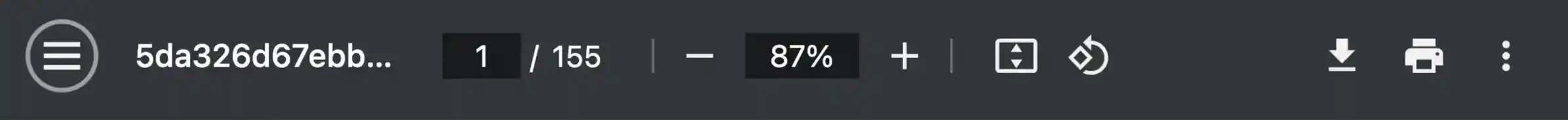
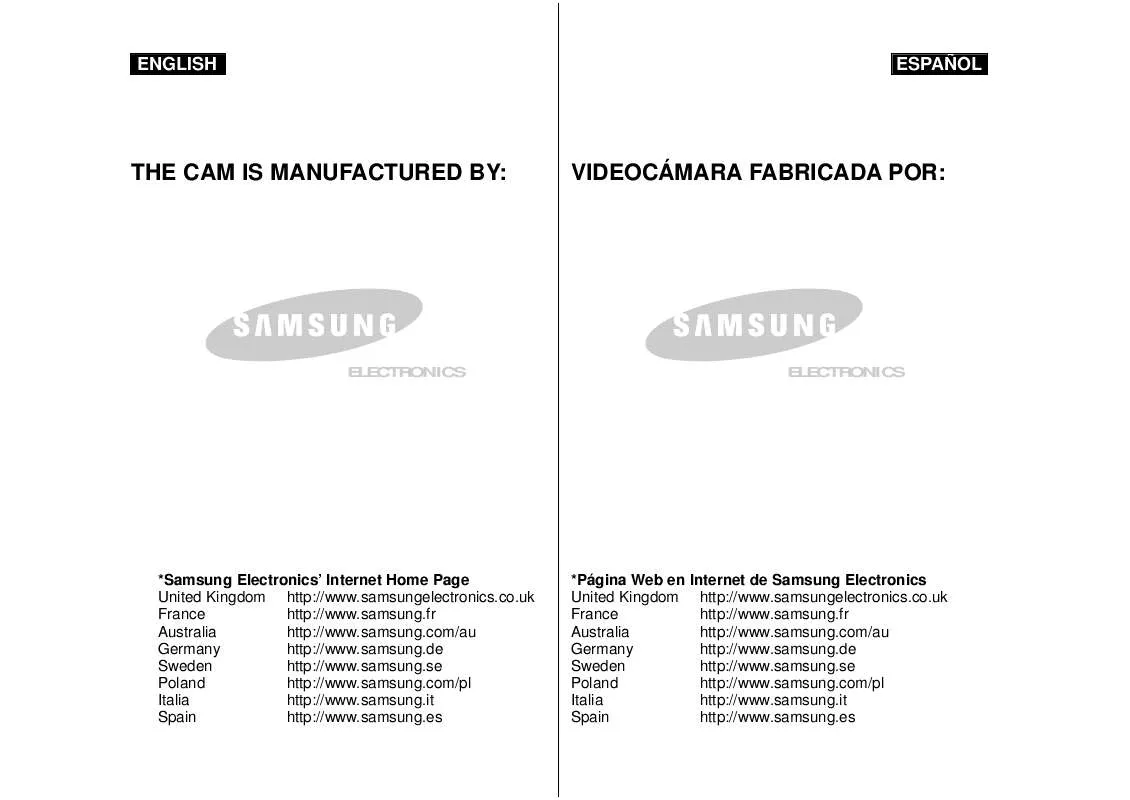
 SAMSUNG VP-M105R (2096 ko)
SAMSUNG VP-M105R (2096 ko)
